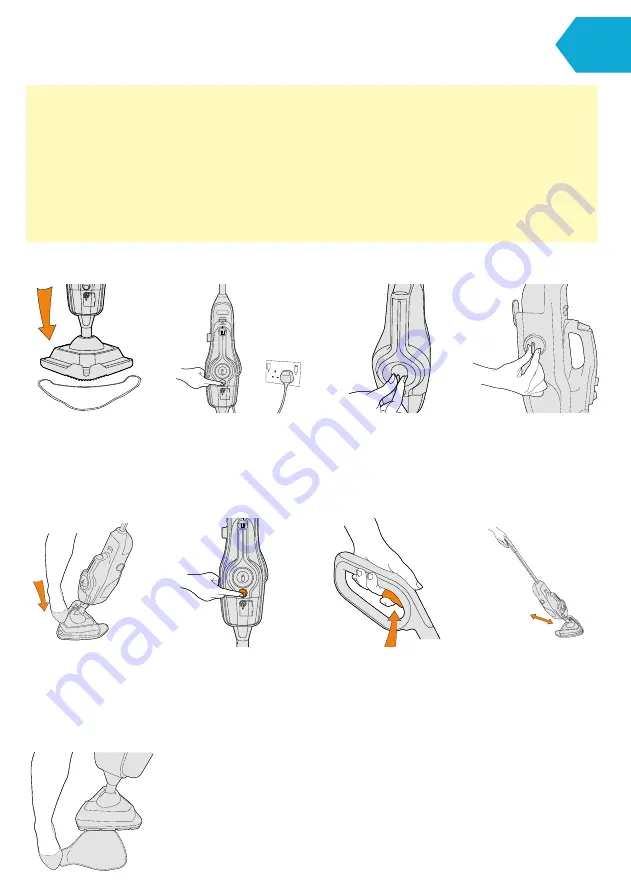
Using your machine
IMPORTANT:
• The steam mop and accessories get very hot during use, always allow them to cool down before handling.
• Always unplug and switch off the steam mop when assembling.
• Always switch off the steam mop before emptying the water tank or changing the cleaning pads/accessories.
•
IMPORTANT:
Please refer to floor manufacturer’s care recommendations before use and test the steam mop
on a discrete area of flooring to begin with.
• When using the steam mop, basic safety precautions should always be observed.
• Don’t aim the steam mop at people, animals, plants and electrical components such as interior of ovens or wires.
Never touch the steam burst or floorhead from a short distance. (There is a risk of scalding).
• The steam mop is equipped with a thermostat and a thermal cut-out. If for any reason the steam mop overheats it
will switch off. If this happens turn off and unplug the steam mop, allow to cool for a least 2 to 4 hours and re-start.
Place the microfibre pad on
the floor, white side facing up.
Place steam mop onto pad
making sure the entire pad
covers the floorhead.
To steam your floors with
detergent turn the dial to ON
and without detergent turn
the dial to OFF.
Plug into mains and press the
power button to switch on.
The blue light will illuminate
to show power on. The green
light will illuminate to show the
steam mop is ready to use.
Adjust the steam dial to
desired setting.
To recline the steam mop
place foot on floorhead and
pull handle backwards.
Using the steam mop
Move the steam mop slowly
backwards and forwards
across the floor paying
particular attention to high
traffic areas. Squeeze/release
trigger as required.
Push On/Off switch to
turn machine on.
To produce steam squeeze
the trigger in short bursts.
Don’t hold the trigger
continuously to prevent
over wetting floors.
Hold corner of pad down
with foot and lift steam
mop to peel away.










































