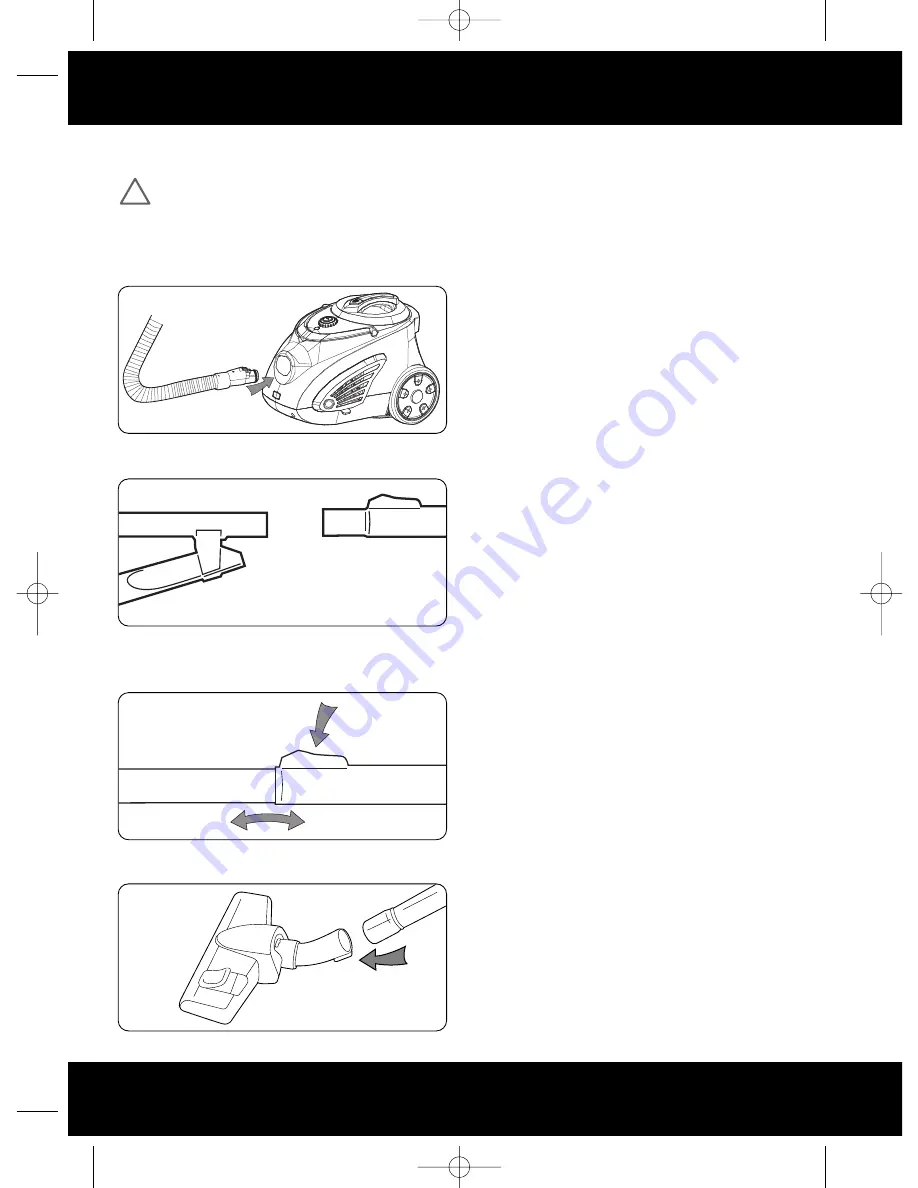
www.vax.co.uk
4
assembly / operation
3. How to Assemble
IMPORTANT: Always unplug the vacuum cleaner
from the electrical outlet before assembling or
removing the accessories.
1.
Insert the flexible hose into the inlet on the main body
of the vacuum cleaner. Push in until it clicks into
position (Fig.3/1).
2.
Push the telescopic extension tube on to the end of
the handle (Fig.3/2).
3.
The telescopic extension tube can be lengthened or
shortened by pushing the button in and sliding the
tube apart or together as required (Fig.3/3).
4.
Fit the combination floor head by pushing onto the
extension tube (Fig.3/4).
4. How to Operate
Cord Release
Fully unwind the power cord. A yellow mark on the power
cord indicates the recommended cord length. Do not
exceed the cord length beyond the red mark.
On/Off Button
Insert the power plug into the electrical outlet. Ensure the
vacuum cleaner is switched off.
Press the on/off button located on the top of the vacuum
cleaner and press the button again to turn the vacuum
cleaner off.
Carpet Cleaning
For carpet and rug cleaning press the rocker switch on the
combination floor head to raise the brushes.
Hard floor cleaning
For hard floor cleaning, press the rocker switch on the
combination floor head to lower the brushes.
Cord Rewind
To rewind the power cord, press the cord rewind button,
located at the rear of the vacuum cleaner, and guide the
power cord with one hand. This will prevent the cord from
whipping which could cause damage or injury.
Variable Power
Located on the top of the machine and incorporated in the
on/off button is the variable power dial. Rotate the dial
clockwise to increase the power and anti-clockwise to
reduce.
Carry Handle
Use the carry handle located in front of the on/off button
to move the vacuum cleaner from room to room.
Hose Storage
For convenience there is a slot located located on the rear
of the vacuum cleaner where the floor tool and hose can
be parked for carrying and storage.
Dirt Container Full Indicator
The indicator is located on the top of the machine. When
illuminated, the dirt container must be emptied.
Fig.3/1
Fig.3/2
Fig.3/3
Fig.3/4
!
Vax V-111 User Guide.qxd 14/6/07 16:15 Page 4


























