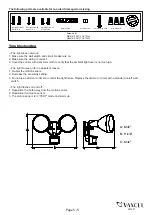Page 3 / 5
Sensor Adjustment Lower For Short Coverage
Sensor Adjustment Higher For Long Coverage
Fig. 5
Fig. 4
Fig. 2
Fig. 3
Adjusting the Light Head:
1. Gently grasp the light heads and tilt them left or right to adjust the light coverage area. Keep the light heads at
least 1” (25mm) away from the sensor.(See Fig. 5)
Please adjust the light heads while they are in room temperature.
2.
Keep the light heads 30˚ below horizontal to avoid water damage and electrical shock.
● You can adjust the sensitivity of the motion sensor by using the “SENS” knob located on the right
side of the bottom surface of the sensor. (See Fig. 4)
● Adjust motion sensor sensitivity to achieve desired performance.
● Approximate range for each setting from 10ft to 70ft.
Functions and Operations
Choose a mode by sliding the switch on the bottom of the sensor of the fixture. (See Fig.4)
Note: When power is first applied, the light will be on and warm up lasts 30 seconds.
1. TEST MODE (daytime and nighttime operation.)
● Rotate “TIME” Delay knob arrow on the left side of the sensor head to the "Test" position.
● The light turns to high-level brightness when motion is detected, and stays on as long as the motion
continues. Then it reverts back to low-level 30% brightness about 5 seconds after motion is no longer detected.
2.
OFF MODE (nighttime operation only)
● In "OFF" mode, slide the “TIME” Delay knob to the desired time(30s/1min/3min). At dusk, the light stays off,
the light turns to high-level brightness when motion is detected, and stays on as long as motion continues.
When the motion is no longer detected, it remains on for the predetermined shut-off delay time you set
(30s/1min/3min), and then turns off automatically.
● The light turns off automatically at dawn.
3. AUTO MODE (nighttime operation only)
● To "AUTO" mode, rotate "TIME" Delay knob to the desired time setting (30s/1min/3min). At dusk, the light turns on
to low-level 30% brightness. When motion is detected, the light turns to high-level brightness and stays on as
long as motion continues. When the motion is no longer detected, the light at high-level brightness
remains on for the predetermined time you set (30s/1min/3min), then switches back to low-level 30%
brightness automatically.
● The light turns off automatically at dawn.
Light Head
Sensitivity of Motion Sensor
SENS
TIME
MODE
OFF
AUTO
PC
3H
Custom Setting
30s 1min
Test 3min
M
L H
221031