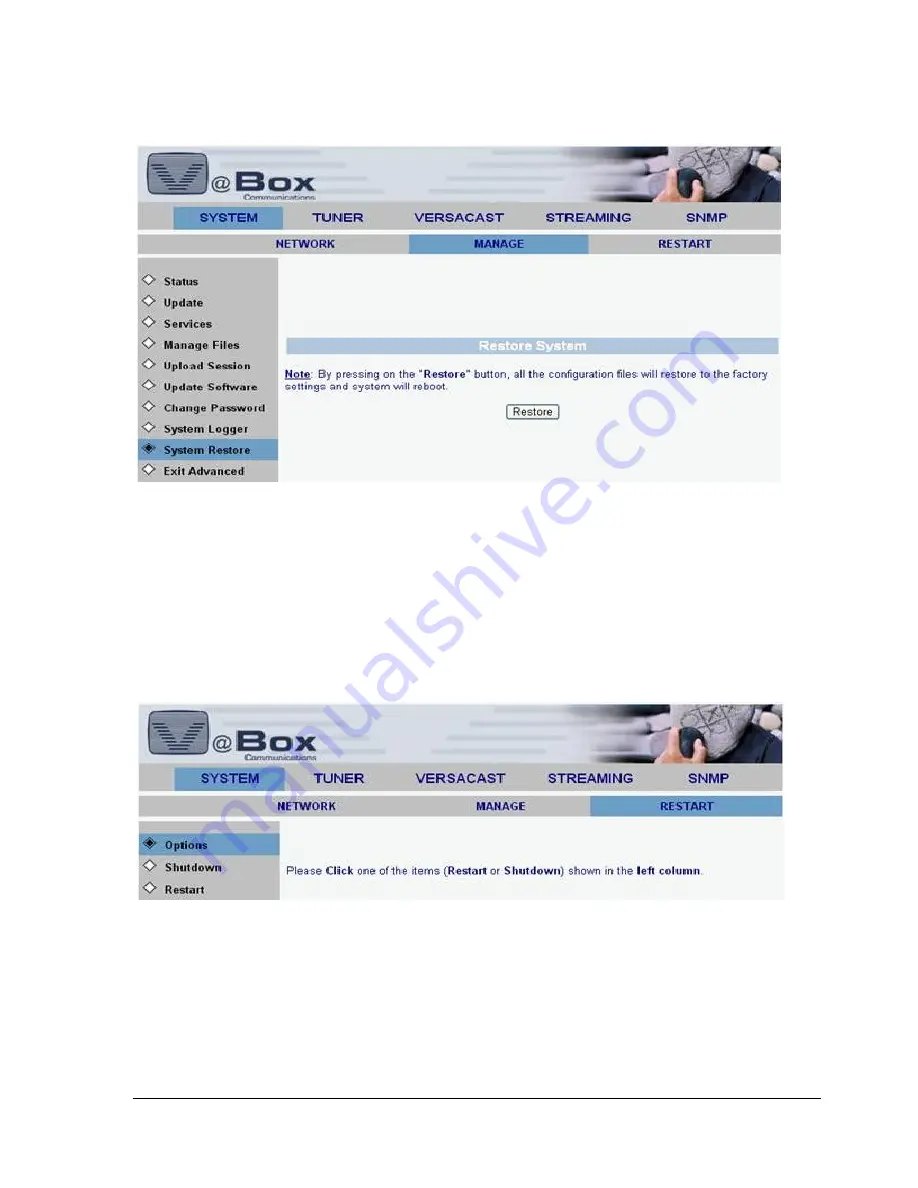
-
18 -
3.10
System Restore
Select SYSTEM/MANAGE/System Restore option. The following screen displays.
Figure 16. System Restore
Click Restore button. All the configuration files will restore to the factory default.
3.11
Shutting Down and Restarting the System
To shut down or restart the system, select the
SYSTEM/
RESTART
tab. The following screen
displays
and system will reboot.
Figure 17. System Restart
















































