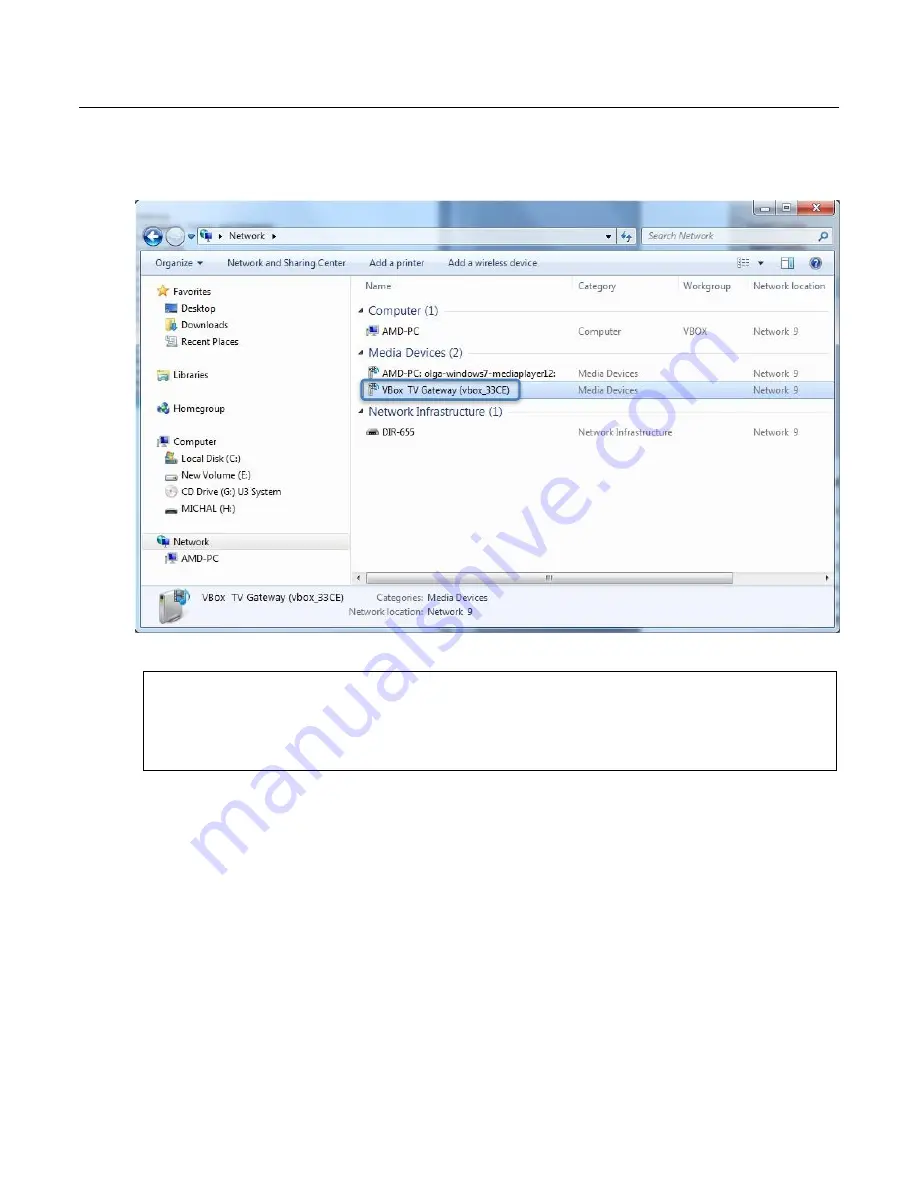
XTi- VBox Android TV Gateway User
Manual
4
. Configuring your Router and PC to Use the UPnP Protocol
4.1
. Accessing XTi-VBox TV Gateway on PC using “My Network Places”
7
Windows
– go to
Network > Media Devices
(Figure 4), right click
VBox TV Gateway (vbox_xxxx)
and select
View device webpage
from the context menu
.
Figure 4: Windows 7 – Network Media Devices showing VBox TV Gateway
NOTE
: The XTi device’s default name is
VBox TV Gateway (vbox_xxxx
), where “xxxx” is the product’s
number. This name appears on devices that are connected to your network and have the UPnP
Protocol enabled. When
Setting up XTi-VBox TV Gateway using the Web Interface
next section, you have the option to rename this device (using the
System Name
property).














































