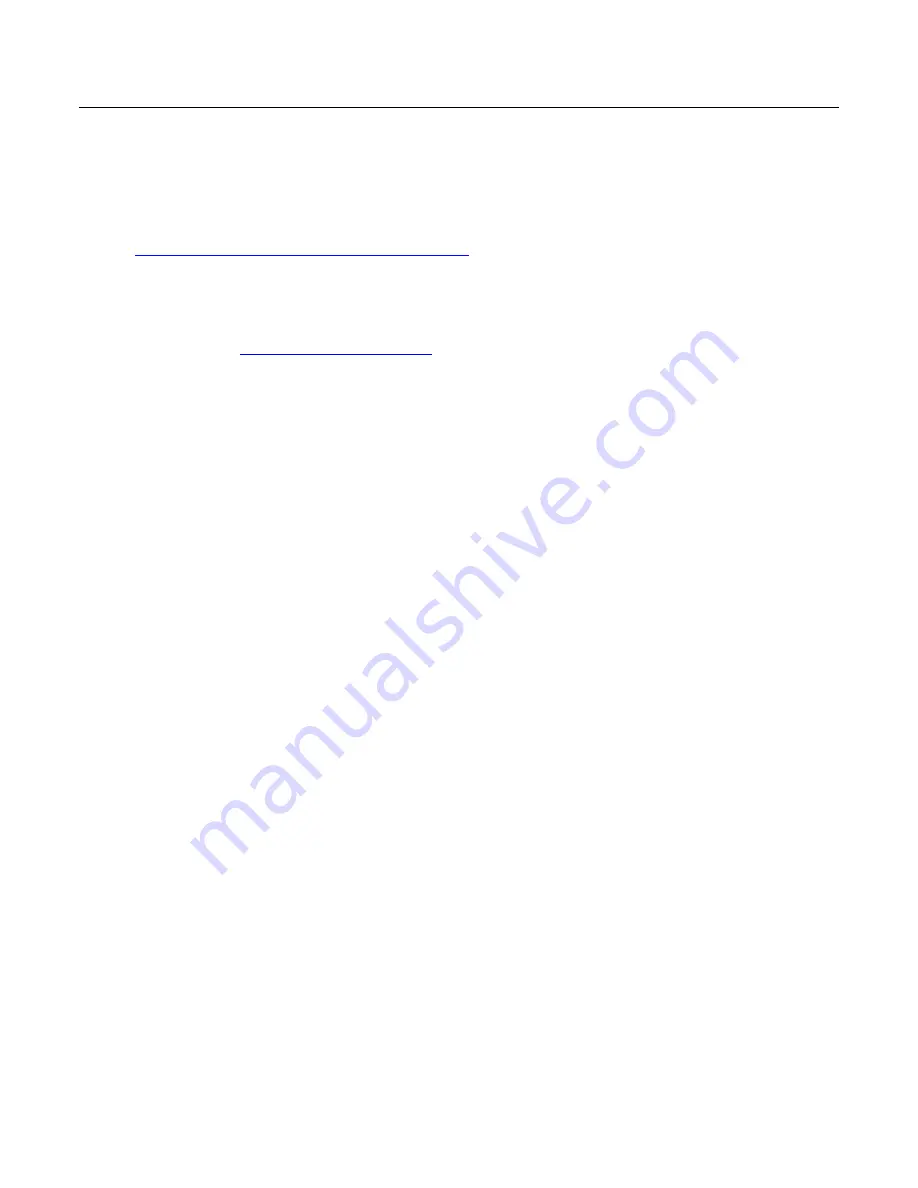
XTi- VBox Android TV Gateway User
Manual
4
. Configuring your Router and PC to Use the UPnP Protocol
4.2
. Accessing XTi-VBox TV Gateway from Mac OS X
8
4.2
Accessing XTi-VBox TV Gateway from Mac OS X
1.
Make sure you have VLC web plugin installed – The web plugin is a separate VLC packaged and
not part of the VLC player -
http://nightlies.videolan.org/build/macosx-intel/
2.
To configure the TV Gateway – Open Safari and type your TV Gateway's IP address
- for example: http://192.168.0.100
3. To view Live TV - Open Safari and type your TV Gateway's IP address/live TV
4
. Save the page in your bookmark















































