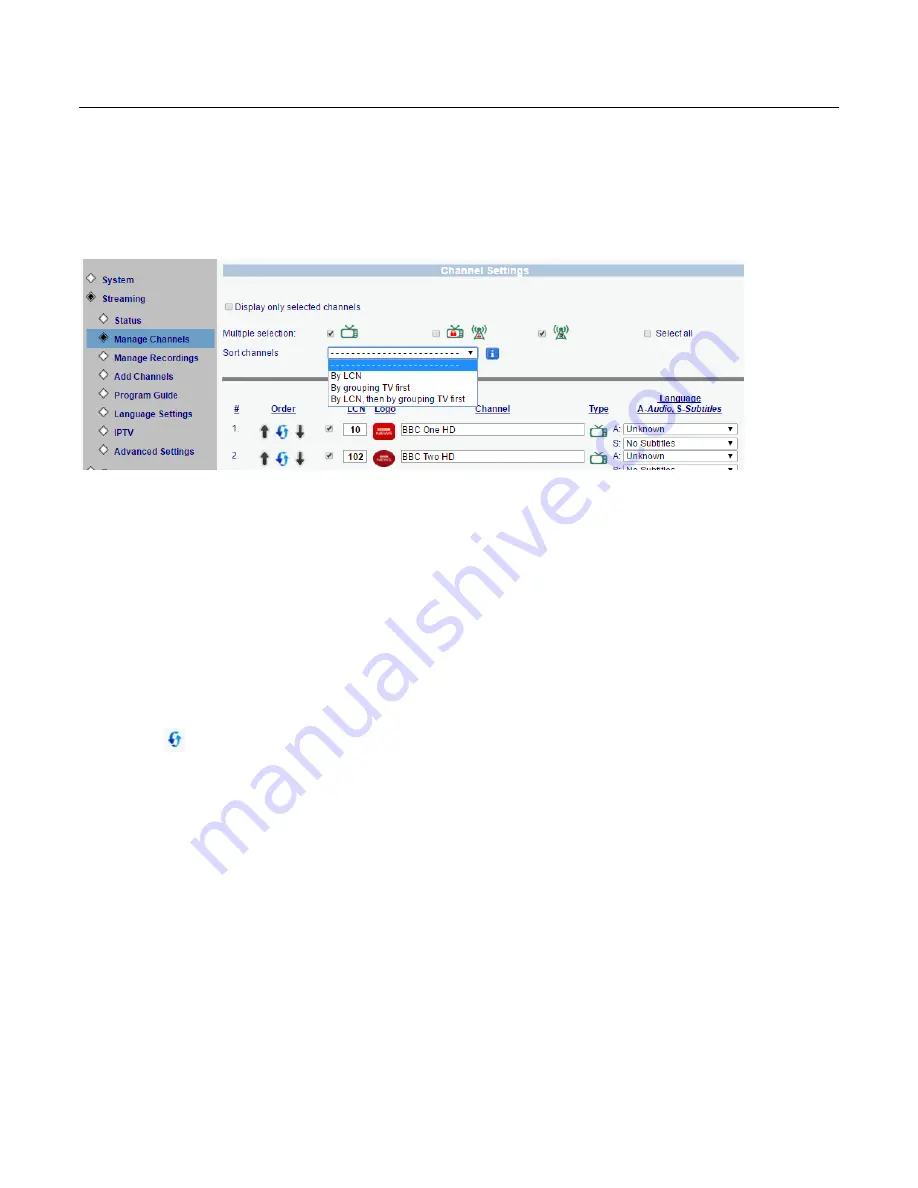
XTi-VBox Android TV Gateway User
Manual
7
. Streaming option
7.2
. Manage Channels
36
7.2.1
Sorting Channels
There are a number of ways to sort channels
1. Automatic channel sorting
By LCN - Sort channels by LCN number, you can use the default LCN number as received from the TV
service provider or you can set your own number by changing the number.
By grouping TV first – this option will sort the channels in the order that they have been picked
during the scan and will place all the TV channels at first and Radio channels at the end of the list.
By LCN then by grouping TV first – This will sort all channels according to their LCN number, and will
place all the TV channels at first and Radio channels at the end of the list.
2. Manual channel sorting
You can change the channel number and press one of the auto scan options.
Use the up and down arrows to move channel order.
Use the
icon and select the location of the channel from the drop down list.
7.2.2
Changing Channel Logo
You can change the channel’s logo by pressing on the default icon under logo
This will open the channel’s logo settings allowing you to change the logo for that channel
Changing channel logo, requires setting up recording storage
Recommended logo dimensions: height: 240 px, width: 320 px (proportions 3 X 4)
File size limit: 100 KB.
File formats: gif, png, jpg or ico
















































