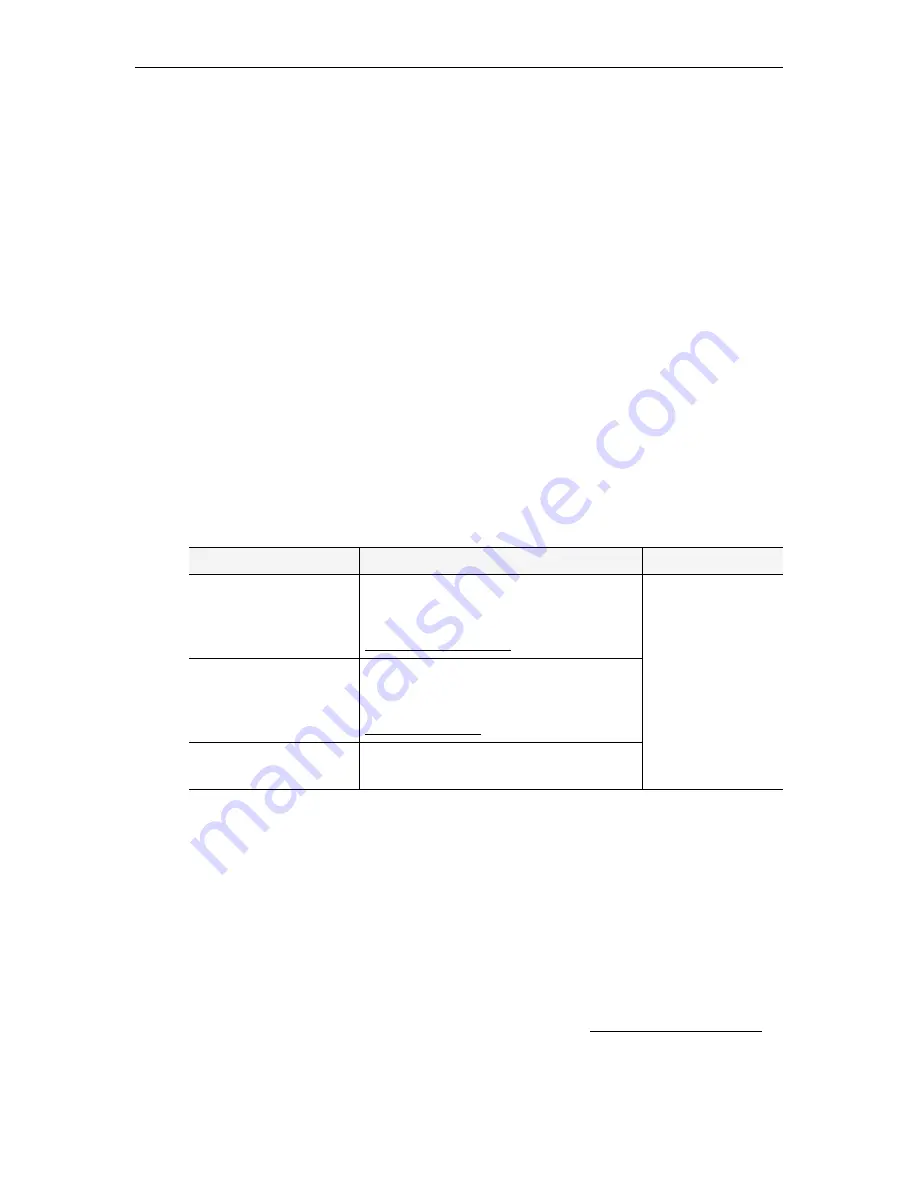
VOD-W Admin Guide
17
Chapter 3
Server Administration
Topics in this chapter
Overview . . . . . . . . . . . . . . . . . . . . . . . . . . . . . . . . . . . . . . . . . . . . . . . . . . . . . . . . . . . . . . . . 17
Configuring the Server. . . . . . . . . . . . . . . . . . . . . . . . . . . . . . . . . . . . . . . . . . . . . . . . . . . . . . 18
Manually Ingesting Content . . . . . . . . . . . . . . . . . . . . . . . . . . . . . . . . . . . . . . . . . . . . . . . . . . 23
Monitoring the Server . . . . . . . . . . . . . . . . . . . . . . . . . . . . . . . . . . . . . . . . . . . . . . . . . . . . . . 24
Backup and Restore . . . . . . . . . . . . . . . . . . . . . . . . . . . . . . . . . . . . . . . . . . . . . . . . . . . . . . . . 24
Best Practices . . . . . . . . . . . . . . . . . . . . . . . . . . . . . . . . . . . . . . . . . . . . . . . . . . . . . . . . . . . . . 25
Overview
There are three utility applications on the VOD-W server. As explained below, you can access
these utilities locally by connecting a monitor to the VGA port or with a Remote Desktop
Connection.
Using a Remote Desktop Connection
To connect to the VOD-W server you can attach a monitor directly to the VGA port on the
server or you can use the Windows
Remote Desktop Connection
utility.
T
To launch a Remote Desktop Connection
1. From a remote computer, go to
Start > All Programs > Accessories > Communications >
Remote Desktop Connection
.
2. Enter an IP address or select from the dropdown list and click
Connect
.
3. Enter a valid
User name
and
Password
and click
OK
. This launches a Remote Desktop
window.
4. The procedure to launch each utility is explained below in Using a Direct Connection.
Utility
Description
Access Method
Server Configuration
Used for initial configuration or when
adding storage. You must reboot the server
after any configuration changes. See
Configuring the Server on page 18.
Local or with
Remote Desktop
Connection.
Ingest Content
For use by VBrick Support Services only.
All VOD-W users should use ETV Portal
Server to add content to the server. (See
Ingesting Content on page 39.)
Monitor QVOD Server
Use to view status of various server
functions.
Summary of Contents for VOD-W Server VBrick v4.2.3
Page 6: ...vi Contents ...
Page 13: ...Server Overview VOD W Admin Guide 5 ...
Page 14: ...6 2008 VBrick Systems Inc ...
Page 24: ...16 2008 VBrick Systems Inc ...
Page 46: ...38 2008 VBrick Systems Inc ...
Page 50: ...42 2008 VBrick Systems Inc ...
Page 54: ...46 2008 VBrick Systems Inc ...
Page 73: ...Adding Storage to 1850 2850 Servers VOD W Admin Guide 65 ...
Page 74: ...66 2008 VBrick Systems Inc ...
Page 91: ......
Page 92: ...VBrick Systems Inc 12 Beaumont Road Wallingford Connecticut 06492 USA ...
















































