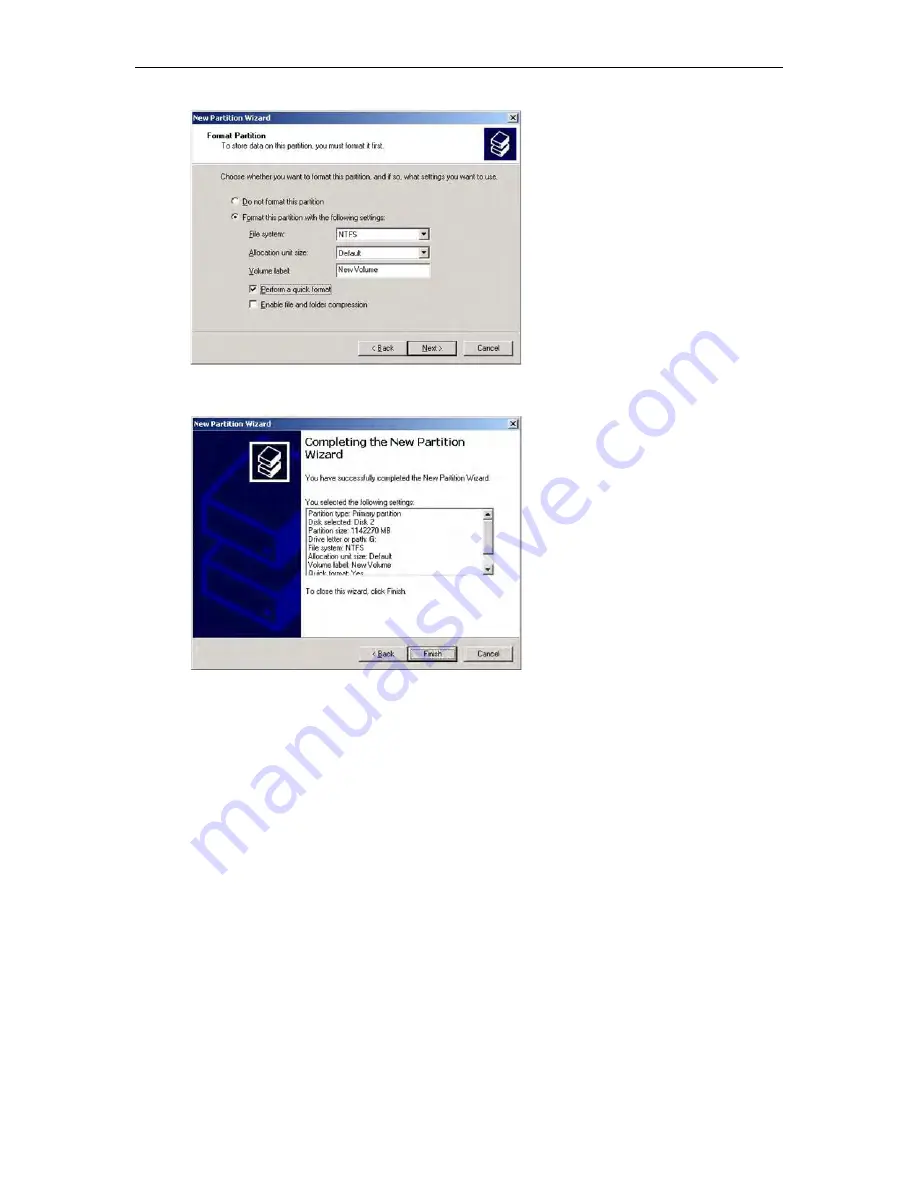
80
© 2008 VBrick Systems, Inc.
31. In the Completing the New Volume Wizard window select
Finish
.
32. Repeat steps 26–31 for drives H and I if necessary. If there is more than one disk
enclosure, repeat for drives J through O (as many as present).
33. Open Windows Explorer.
34. Select G drive and create
Content2
by right-clicking and selecting
New > Folder
. Then
create
Content3
on the H: drive and
Content4
on the I: drive if necessary. If there is more
than one disk enclosure, repeat for drives J through O as necessary.
35. Go to
Control Panel > InfoValue QuickVideo
.
Summary of Contents for VOD-W Server VBrick v4.2.3
Page 6: ...vi Contents ...
Page 13: ...Server Overview VOD W Admin Guide 5 ...
Page 14: ...6 2008 VBrick Systems Inc ...
Page 24: ...16 2008 VBrick Systems Inc ...
Page 46: ...38 2008 VBrick Systems Inc ...
Page 50: ...42 2008 VBrick Systems Inc ...
Page 54: ...46 2008 VBrick Systems Inc ...
Page 73: ...Adding Storage to 1850 2850 Servers VOD W Admin Guide 65 ...
Page 74: ...66 2008 VBrick Systems Inc ...
Page 91: ......
Page 92: ...VBrick Systems Inc 12 Beaumont Road Wallingford Connecticut 06492 USA ...





































