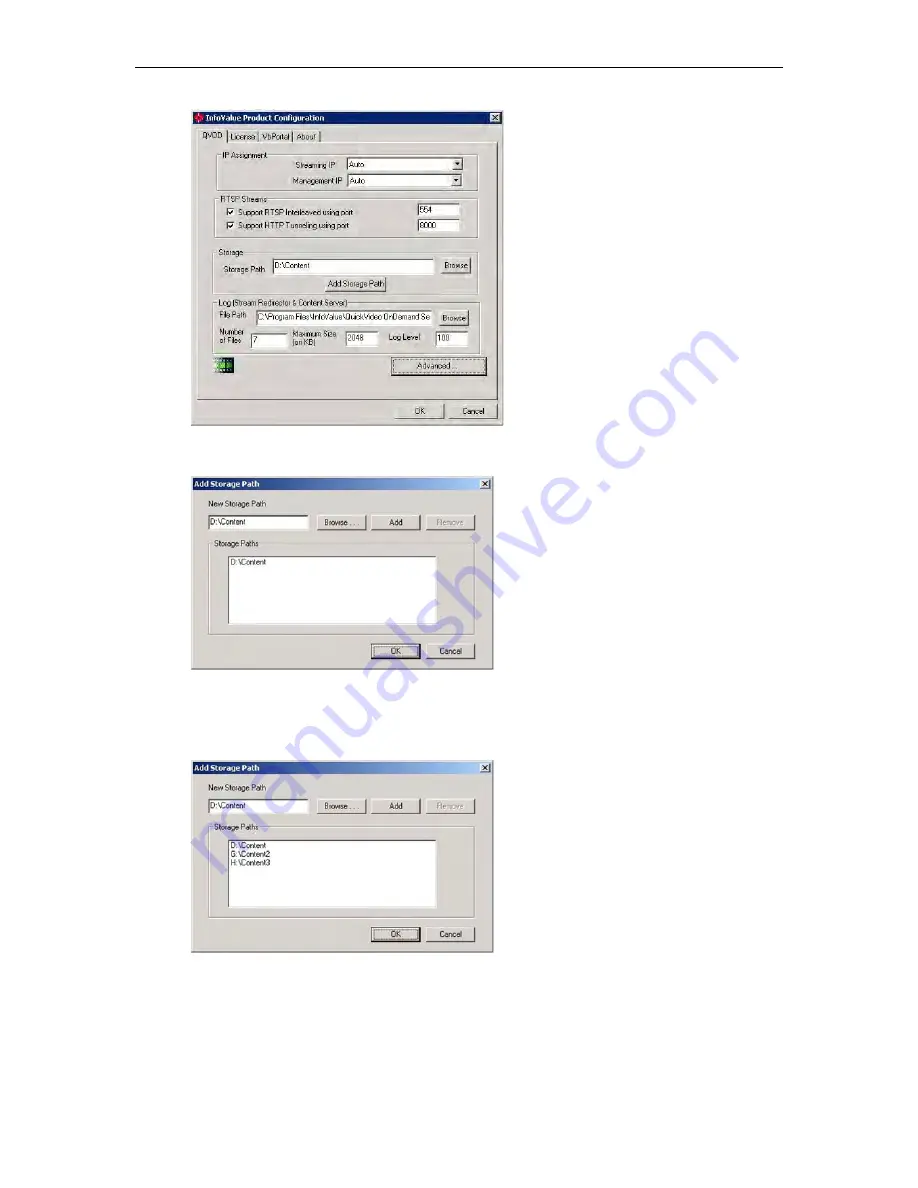
Adding Storage to 1950/2950 Servers
VOD-W Admin Guide
81
36. Click on
Add Storage Path
.
37. Click on
Browse
and select
G:\Content2
. Then click
Add
. Repeat for
Content3
and
Content4
on drives H and I if necessary. If second or third enclosure is present, repeat
for drives I through O as necessary. Your results should appear as follows. Then click
OK
.
38. Then click
OK
to close InfoValue QuickVideo.
39. When complete, the drive letters and folder names should correspond to the number of
drives according to the following table.
Summary of Contents for VOD-W Server VBrick v4.2.3
Page 6: ...vi Contents ...
Page 13: ...Server Overview VOD W Admin Guide 5 ...
Page 14: ...6 2008 VBrick Systems Inc ...
Page 24: ...16 2008 VBrick Systems Inc ...
Page 46: ...38 2008 VBrick Systems Inc ...
Page 50: ...42 2008 VBrick Systems Inc ...
Page 54: ...46 2008 VBrick Systems Inc ...
Page 73: ...Adding Storage to 1850 2850 Servers VOD W Admin Guide 65 ...
Page 74: ...66 2008 VBrick Systems Inc ...
Page 91: ......
Page 92: ...VBrick Systems Inc 12 Beaumont Road Wallingford Connecticut 06492 USA ...




































