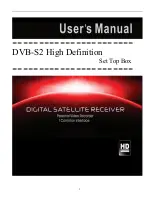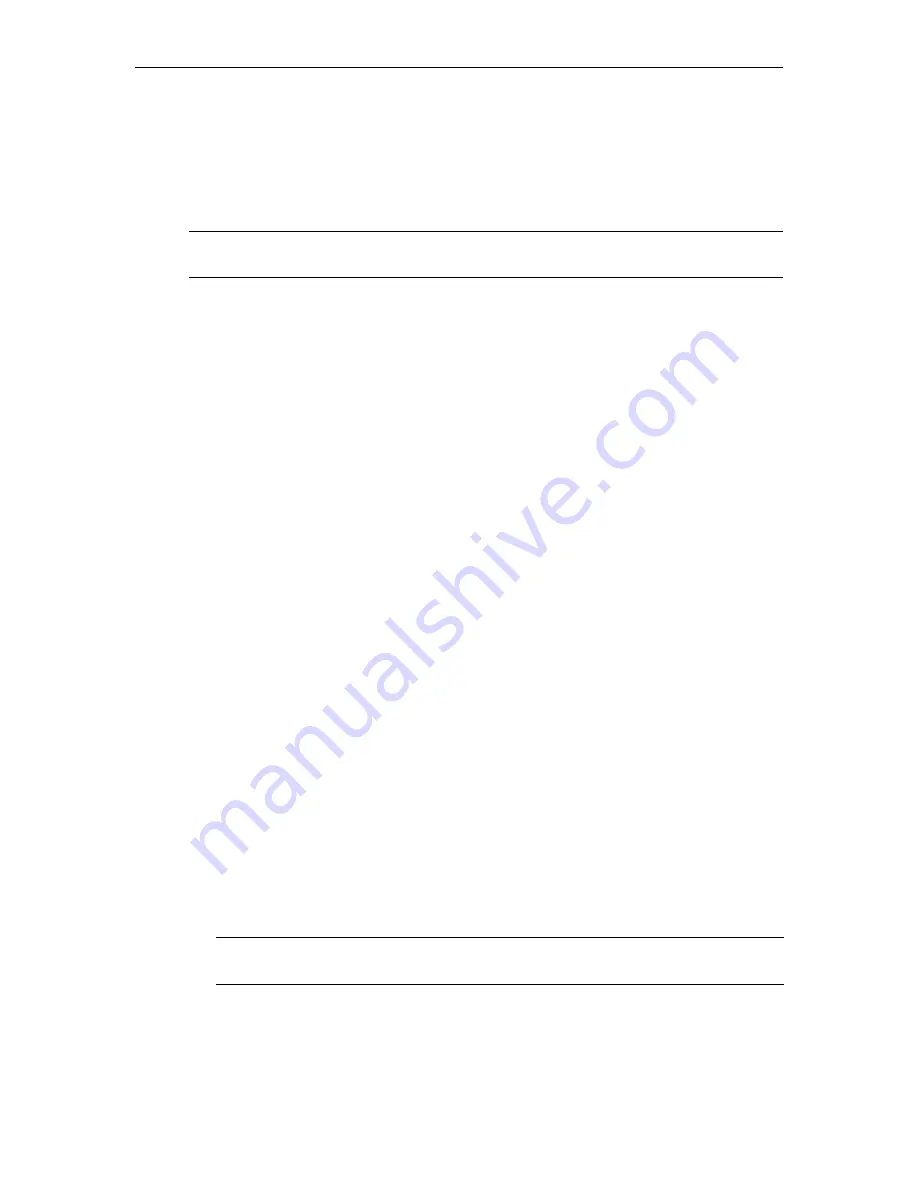
Getting Started
AmiNET130 Quick Start Guide
5
Setting a Static IP Address
By default, the set top box is configured for DHCP (Dynamic Host Configuration Protocol)
and will automatically retrieve an IP address from a DHCP server if present. If a DHCP
server is not present or unavailable, you can configure the set top box with a static IP address
and other network options.
T
To set a static IP address:
1. Open the
STB Management
page as explained above.
2. Select
Network Configuration
and set
DHCP Info
to
Do not use DHCP
.
3. Then go to
IP Address
and enter the new IP address and other network data (netmask,
gateway, etc.) as necessary.
4. When done, scroll to the bottom of the page, enter the "save" password, and click
Save
Changes
.
Step 3. Configuring the Start Mode
At startup, the set top box can be configured differently depending on the requirements at
your site. It can be configured using one of the methods listed below.
Note that when
configuring a Direct Connection or Local Channel Mode, the use of Telnet command syntax other than
what is explicitly described here can corrupt memory, make the unit inoperable, and void the warranty.
•
Portal Server Mode
– the set top box displays a channel guide populated by the VEMS
Portal Server.
•
Direct Connection
– a dedicated stream from an attached VBrick H.264 appliance is
launched in full screen mode every time the STB is powered on.
•
Local Channel Mode
– a channel guide is displayed showing local streams available at
your site. You select channels with the remote control. This is the default mode.
Configuring Portal Server Mode
If configured for Portal Server mode, the Amino STB gets a channel guide of H.264 streams
from the VEMS Portal Server. You must use the Amino wireless keyboard to configure Portal
Server mode.
T
To configure the Amino using the wireless keyboard
1. Connect the Amino, the network, and the TV as explained above and power on the STB.
2. When the Amino splash page is displayed, press
Alt-m
on the keyboard.
3. Enter the read management password
(default =
admin
).
4. If a DHCP server is present, the Amino IP address is automatically obtained from the
DHCP server.
Note
By default, DHCP is used to retrieve a dynamic IP address for the STB. If you are not
using a DHCP server, you must configure the STB to use a static IP address.
Note
When the Amino Admin pages are displayed, you must use
Shift + Arrow Up
/
Arrow Down
to navigate through the menus.
Summary of Contents for AmiNET130
Page 4: ...iv Contents ...
Page 22: ...16 2010 VBrick Systems Inc ...
Page 26: ...20 2010 VBrick Systems Inc ...
Page 33: ......
Page 34: ...VBrick Systems Inc 12 Beaumont Road Wallingford Connecticut 06492 USA ...