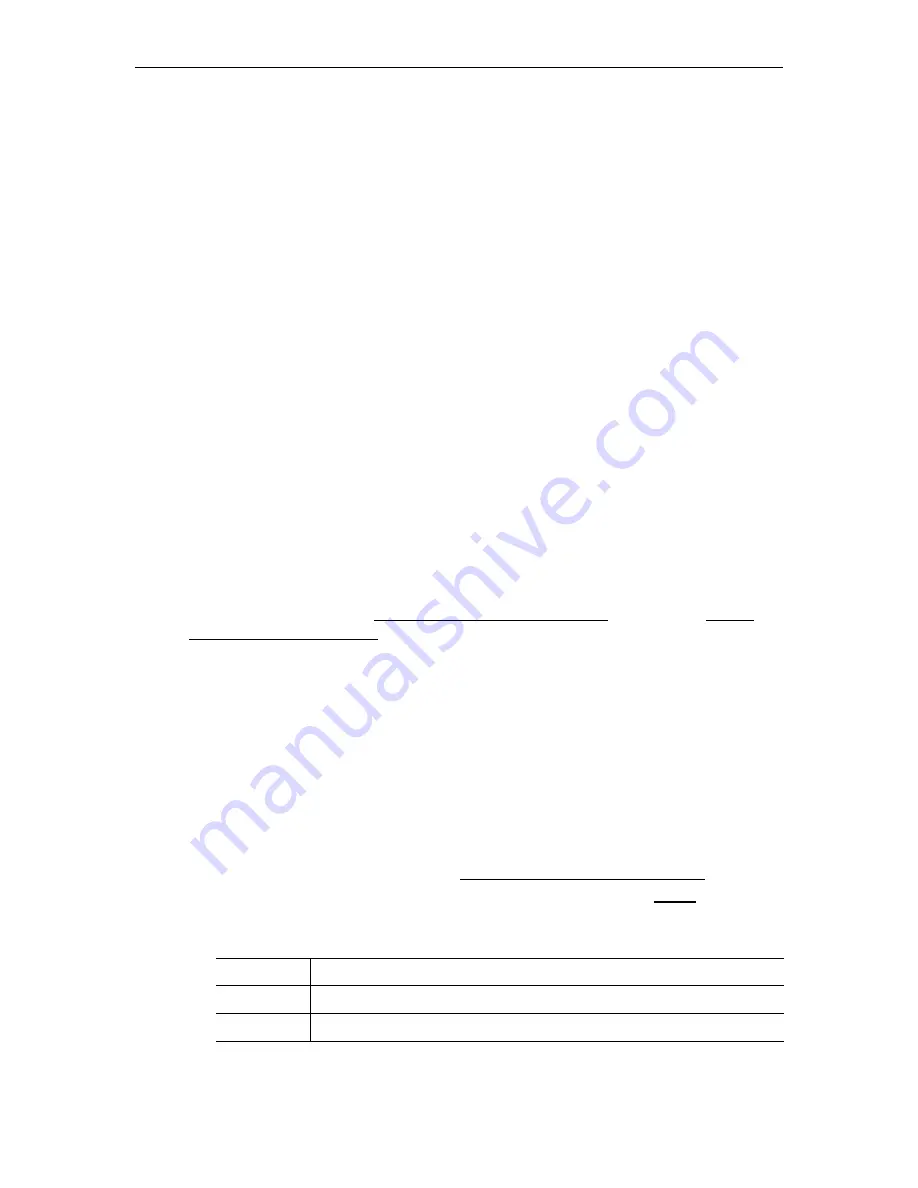
AmiNET130 Quick Start Guide
21
Chapter 3
Configuring an AmiNET130 not
Purchased from VBrick
Topics in this section
Configuring an AmiNET130 not Purchased from VBrick . . . . . . . . . . . . . . . . . . . . . . . . . . 21
Configuring an AmiNET130 not Purchased from VBrick
You can purchase an AmiNET130 set top box from VBrick, from Amino, or from other
sources.
A "standalone" AmiNET130, as defined here, is any AmiNET130 that was not
purchased from VBrick.
A standalone set top box is fully functional and can be used in a
VBrick environment to play H.264 streams but it will not have a VBrick splash page with a
channel guide or any user-friendly interface. Also be aware that upgrades are valid only for set
top boxes purchased from VBrick. If you did not purchase your set top box from VBrick, do
not attempt an upgrade.
This section explains how to configure and use a standalone set top box in an environment
with other VBrick devices.
The hardware setup and initial configuration process is the
same for VBrick STBs and standalone STBs.
You will still need to set up the box and
configure an IP address (see Step 1. Connecting the AmiNET130 on page 2 and Step 2.
Configuring the AmiNET130 on page 2). The Start Mode configuration, however as
explained here, is a little different. You can still configure a channel guide but the steps are
different and there will be no user-friendly interface for the channel guide.
Configuring a non-VBrick Channel Guide
As explained above a standalone set top box will not have a VBrick splash page with a
channel guide or any user-friendly interface. A standalone "channel guide" will display the
"Opera" page from which you can select channels using the remote control. There are no
numbers or descriptive information about the channels and no other customization is
possible.
You must know in advance which channel numbers are configured.
T
To create a standalone channel guide:
1. Open the
STB Management
page. (see Displaying the STB Management Page on page 4.)
2. Go to
Channels
and select a range of channel numbers, for example
0 to 99
.
3. On the
Channels 0 t 99
page, enter multicast, or unicast, or RTSP URLs in the following
formats:
4. Repeat for each channel. When done, enter a password and click
Save Changes
(a reboot
is not required).
Multicast
igmp://239.33.22.11:4444
Unicast
udp://0.0.0.0:4444
(opens port 4444 for video from any source)
RTSP
rtsp://ip_address_of_vodw/vod_asset name
Summary of Contents for AmiNET130
Page 4: ...iv Contents ...
Page 22: ...16 2010 VBrick Systems Inc ...
Page 26: ...20 2010 VBrick Systems Inc ...
Page 33: ......
Page 34: ...VBrick Systems Inc 12 Beaumont Road Wallingford Connecticut 06492 USA ...
































