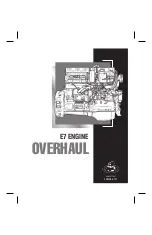154
© Vbrick Systems, Inc.
Cre a t e o r Ed it a VC Ga t e w a y I n c o m in g Lin e
To create or edit a VC Gateway Incoming Line:
1. Navigate to
VC Gateway Configuration
>
Incoming Lines
.
2. Click
New
to create a new line or
Edit
to edit an existing line.
The
Incoming Line Details
page shows parameter details for the incoming line. In many cases
you can use the default values which are derived from the Defaults page. Click on the
Default
button to set or reset to the defaults.
Once a line is activated, it will automatically listen for incoming calls from the configured
video conferencing source (i.e. the
Line Identity
).
Field
Description
Line Number
Click once to select and edit any color-coded line (1–n).
New line (grey)
Connected line (green)
Not connected line (red)
Line Name
User-configured line name. Default =
IncomingLine<n>
Line Identity
The DME line name and IP address in the format shown. This is
the identifier the remote videoconferencing unit will use to call
into the DME:
sip:<line_name>@<dme_ip_address>
Should Register
The session will be registered with a SIP registration server if
present. Default = Enabled.
Registrar Address
Optional field to add the IP address of a registrar if one is
required. This field is only used to override the IP or address in
the line identity for registration.
Line Authentication Id
Line Authentication Id for configured SIP registration server.
Line Authentication
Password
Line Authentication password for configured SIP registration
server.
Never Hang Up
Do not hang up. If you leave the call connected it will
automatically hang up after 720 minutes.
Summary of Contents for dme
Page 1: ...Vbrick Distributed Media Engine vbrick dme v3 21 0 Admin Guide March 2019 ...
Page 12: ...xii Preface ...
Page 20: ...8 Vbrick Systems Inc ...
Page 22: ...10 Vbrick Systems Inc ...
Page 54: ...42 Vbrick Systems Inc ...
Page 156: ...144 Vbrick Systems Inc ...
Page 160: ...148 Vbrick Systems Inc ...
Page 176: ...164 Vbrick Systems Inc ...
Page 180: ...168 Vbrick Systems Inc ...
Page 194: ...182 Vbrick Systems Inc ...
Page 202: ...190 Vbrick Systems Inc http dme_ip_address HDS masterplaylistname manifest f4m ...
Page 208: ...196 Vbrick Systems Inc ...