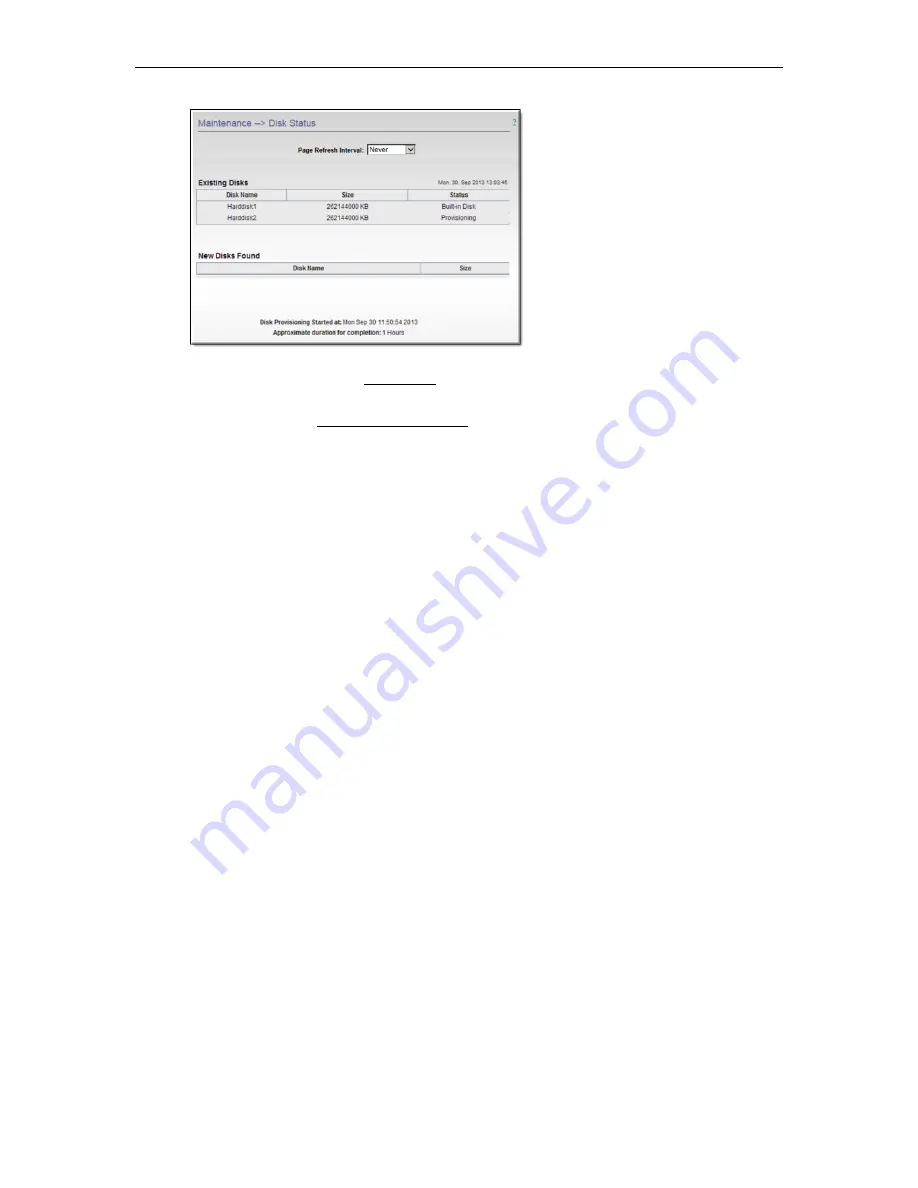
Maintenance
DME Admin Guide
181
8. When provisioning is complete, the DME will reboot, the streaming services will restart,
and the
Maintenance
> Disk Status page will show the new disk as active and available for
use.
9. Navigate to the DME Status (Snapshot) link at the top of the
Configuration Menu
and the
Disk Status
section will show exactly how much space is in use and available for use.
Summary of Contents for dme
Page 1: ...Vbrick Distributed Media Engine vbrick dme v3 21 0 Admin Guide March 2019 ...
Page 12: ...xii Preface ...
Page 20: ...8 Vbrick Systems Inc ...
Page 22: ...10 Vbrick Systems Inc ...
Page 54: ...42 Vbrick Systems Inc ...
Page 156: ...144 Vbrick Systems Inc ...
Page 160: ...148 Vbrick Systems Inc ...
Page 176: ...164 Vbrick Systems Inc ...
Page 180: ...168 Vbrick Systems Inc ...
Page 194: ...182 Vbrick Systems Inc ...
Page 202: ...190 Vbrick Systems Inc http dme_ip_address HDS masterplaylistname manifest f4m ...
Page 208: ...196 Vbrick Systems Inc ...
















































