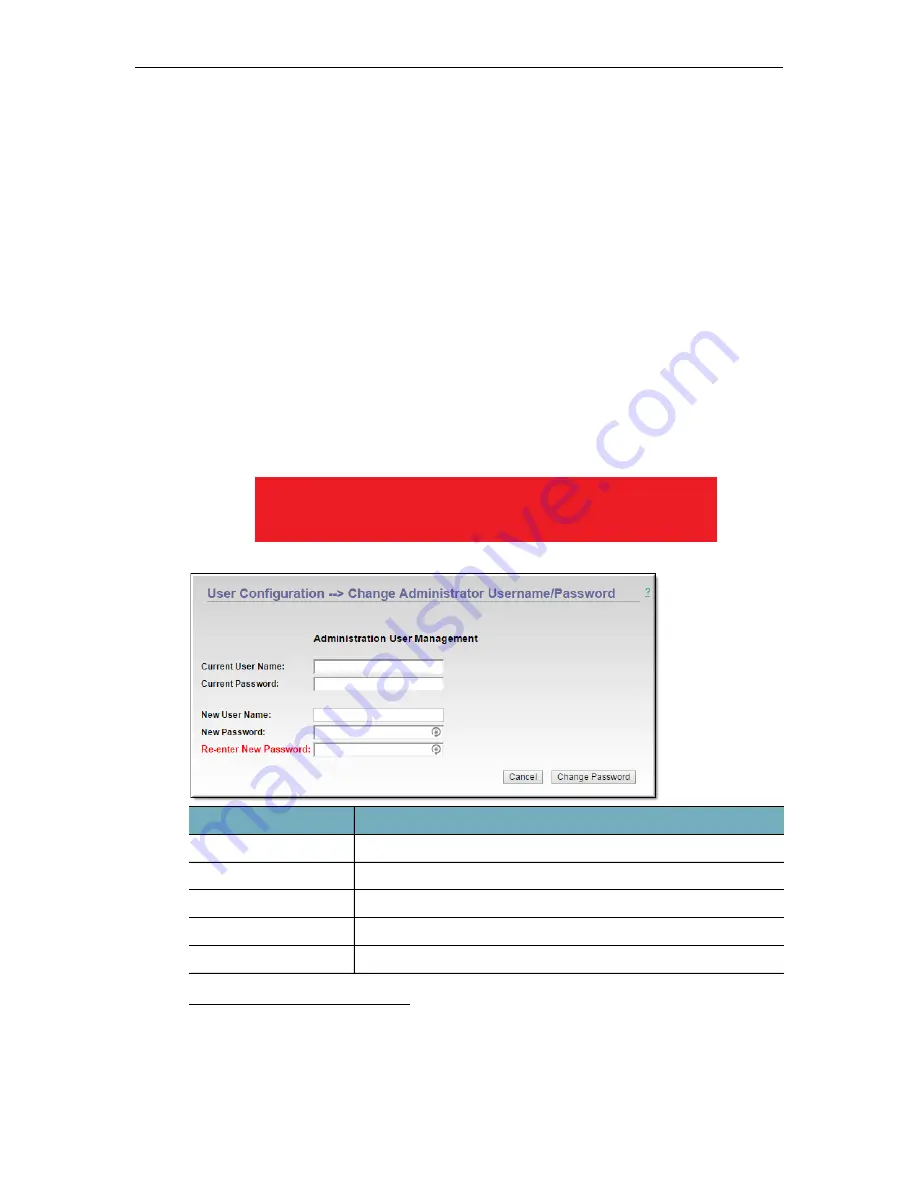
DME Admin Guide
145
Chapter 10
User Configuration
Username and Password
To access the Username and Password fields:
1. Navigate to
User Configuration
>
Username and Password
>
Administration User
Management
section.
Use this page section to change the user name and password (default for both =
admin
) for
the DME server (and the FTP server). There is only one user name and password on the
system and this access is not the same as ReadOnly access. If you change the user name and
password, be sure to record the new name and password. If you lose the user name or
password you will be unable to login to the server.
Readonly Username and Password
Caution
: Be aware that when you change the user name and password
for the server you are changing the FTP user name and password as
well.
Field
Description
Current User Name
Enter current user name.
Current Password
Enter current password.
New User Name
Enter new administrator user name.
New Password
Enter new administrator password.
Re-enter New Password Re-enter new password and be sure to click
Change Password
.
Summary of Contents for dme
Page 1: ...Vbrick Distributed Media Engine vbrick dme v3 21 0 Admin Guide March 2019 ...
Page 12: ...xii Preface ...
Page 20: ...8 Vbrick Systems Inc ...
Page 22: ...10 Vbrick Systems Inc ...
Page 54: ...42 Vbrick Systems Inc ...
Page 156: ...144 Vbrick Systems Inc ...
Page 160: ...148 Vbrick Systems Inc ...
Page 176: ...164 Vbrick Systems Inc ...
Page 180: ...168 Vbrick Systems Inc ...
Page 194: ...182 Vbrick Systems Inc ...
Page 202: ...190 Vbrick Systems Inc http dme_ip_address HDS masterplaylistname manifest f4m ...
Page 208: ...196 Vbrick Systems Inc ...
















































