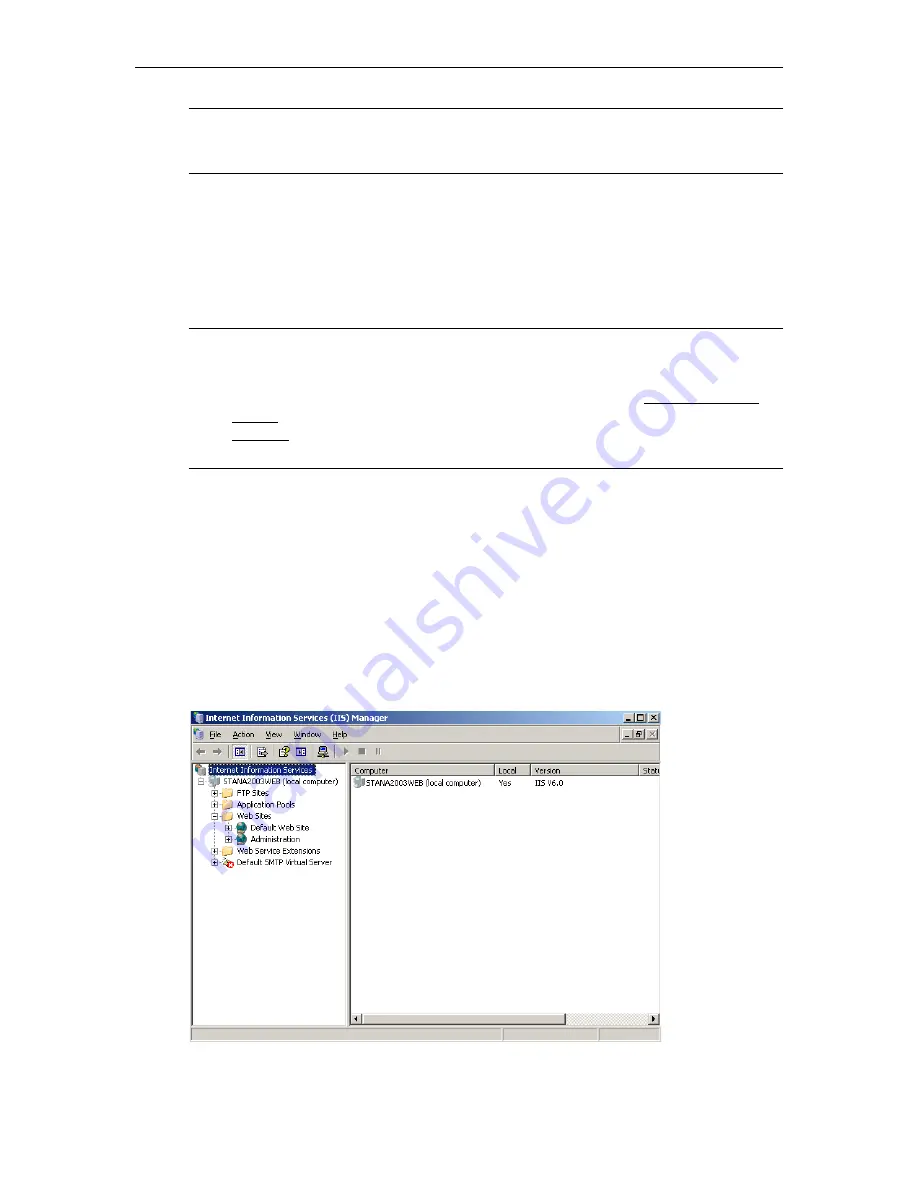
126
© 2009 VBrick Systems, Inc.
Configure Hardened SSL
In hardened SSL mode, the Portal Server encrypts all pages in the Portal Server Admin
application and all pages in the Portal Server client application.
Be aware that hardened SSL
encryption requires significant resources and can substantially impact performance.
Use
hardened SSL only when absolutely necessary in environments that require all pages to be
encrypted.
T
To configure the Portal Server in Hardened SSL Mode:
1. Login to the Windows Server that is hosting the ETV Portal Server application with a
valid local Windows administrator account or domain account with local administrative
permissions.
2. Launch the Internet Information Services Manager. Go to Start > Control Panel >
Administrative Tools > Internet Information Services (IIS) Manager.
3. Locate your server name in the tree control on the left and click the plus sign (+) to
expand the node.
4. Locate the node titled
Web Sites
and click the plus sign (+) next to it to expand the node.
Your screen should look similar to this:
5. Right-click the
Default Web Site
node and click
Properties
.
Note You must select one and only one of these modes for configuring the Portal Server.
The application cannot run with both modes enabled and attempting to do so will
result in an application error.
Note
If you are using the Portal Server in hardened SSL mode, your (Digital) Set Top
Box(es) will not function unless you upgrade to STB v3.74b or greater. A popup
window will alert you that an upgrade is available when first logging in. If you have
Gold or Platinum warranty support, the upgrade is free: use the Online Customer
Service page to contact Support Services. If you do not have warranty support, use the
Products page to contact Sales representative.
If you are not using hardened SSL,
there is no need to upgrade your Set Top Boxes.
Summary of Contents for ETHERNETV V4.4.3
Page 12: ...xii Preface ...
Page 90: ...78 2009 VBrick Systems Inc ...
Page 118: ...106 2009 VBrick Systems Inc ...
Page 134: ...122 2009 VBrick Systems Inc ...
Page 152: ...140 2009 VBrick Systems Inc ...
Page 164: ...152 2009 VBrick Systems Inc ...
Page 186: ...174 2009 VBrick Systems Inc ...
Page 202: ...190 2009 VBrick Systems Inc ...
Page 215: ......
Page 216: ...VBrick Systems Inc 12 Beaumont Road Wallingford Connecticut 06492 USA ...
















































