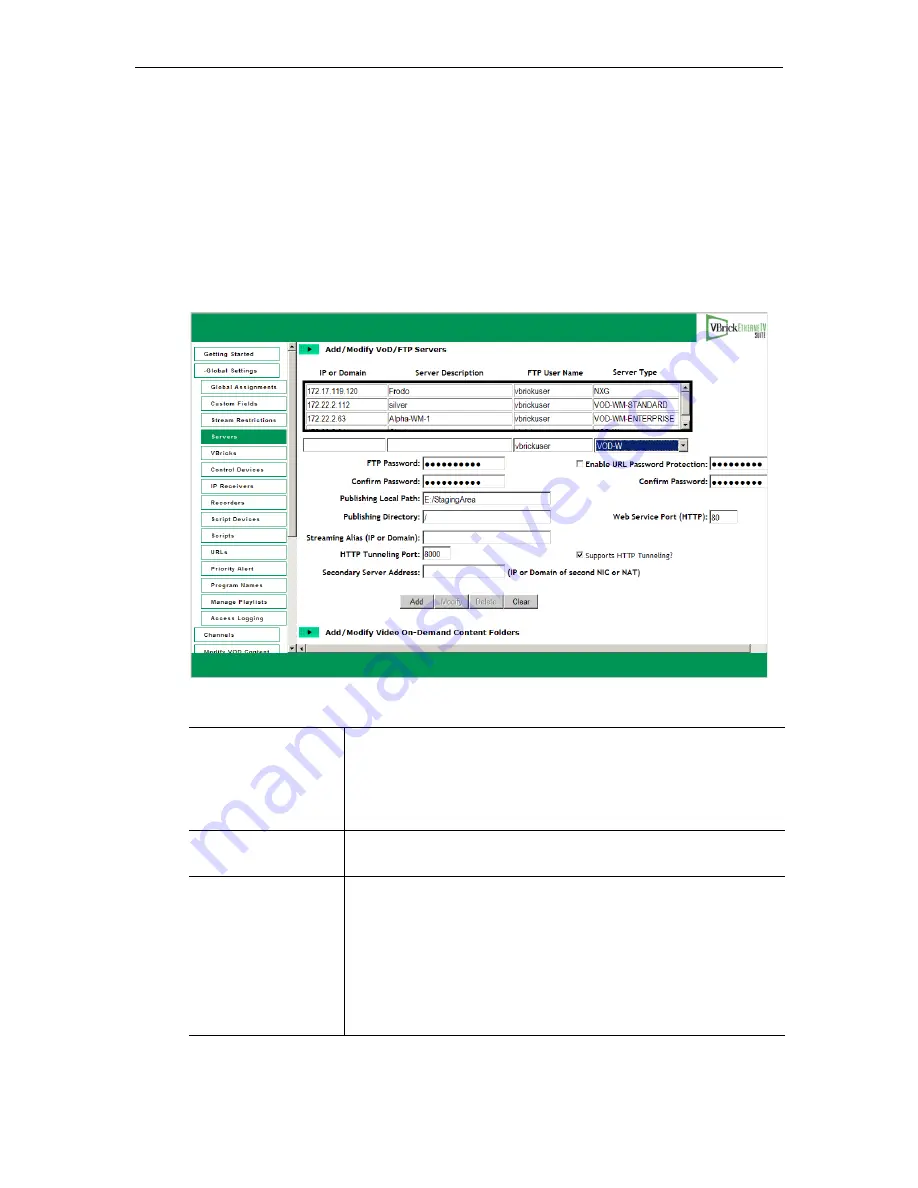
Global Settings
ETV Portal Server Admin Guide
31
Add VOD Server
Use this window to add Video-On-Demand Server(s) to the ETV Portal Server. If the
network supports Windows 98 users, you
must
use the IP address of the VOD server—not
the host name. After selecting a
Server Type
VBrick recommends you keep the default
settings for FTP Password, Publishing Local Path, Publishing Directory, etc. unless there is a
compelling reason to change them. Nor is it necessary to create a Streaming Alias. Leave this
parameter blank unless you are using HTTP Tunneling.
Adding VOD-W, VOD-D, and NXG Servers
Figure 4.
Add VOD-W Server
IP or Domain
This is the primary IP address or Host Name of the VOD server
for LAN users (see also
Secondary Server Address
below)
.
The
Server Name or IP address entered into the ETV Portal Server
must be accessible by the ETV Portal Server. (If the network
supports Windows 98 users, you
must
use the IP address.)
Server Description
This allows the administrator to define a descriptor such as
location.
FTP User Name
This is the FTP user name that the Portal Server uses when
publishing content to the server. The default user name for NXG,
VOD-D, VOD-WM, and FTP servers is
vbrickuser
. The default
user name for VOD-W servers is
anonymous
. The FTP User Name
refers to a user account that already exists on the server. If the FTP
User Name is changed on any VOD server, it must be changed here
as well. Use any combination of alphanumeric and special
characters.
Summary of Contents for ETHERNETV V4.4.3
Page 12: ...xii Preface ...
Page 90: ...78 2009 VBrick Systems Inc ...
Page 118: ...106 2009 VBrick Systems Inc ...
Page 134: ...122 2009 VBrick Systems Inc ...
Page 152: ...140 2009 VBrick Systems Inc ...
Page 164: ...152 2009 VBrick Systems Inc ...
Page 186: ...174 2009 VBrick Systems Inc ...
Page 202: ...190 2009 VBrick Systems Inc ...
Page 215: ......
Page 216: ...VBrick Systems Inc 12 Beaumont Road Wallingford Connecticut 06492 USA ...
















































