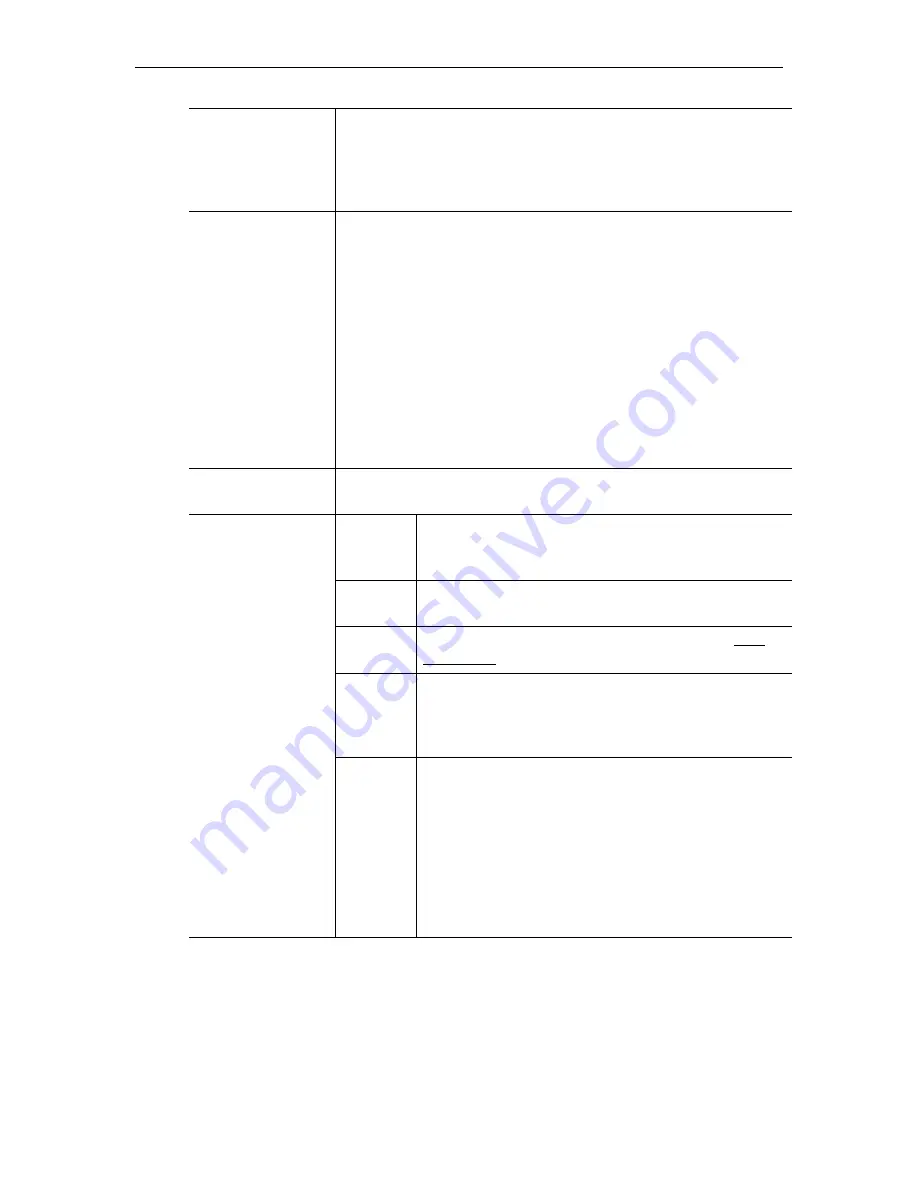
40
© 2009 VBrick Systems, Inc.
Using HTTP Playback
If you select HTTP for
Playback Protocol
, Figure 8 shows sample content location. The FTP
server has three corresponding publishing directories that map to three local paths. These
publishing directories are needed for the Portal Server to discover contents in the file server
and to publish new content. The file server also has a web server running with three
corresponding HTTP directories that map to those three local paths. The Portal Server
Domain or Machine
Name
Displayed when
Free Space
option is enabled. When the Portal Server
and the file server reside in the same domain, this is the name of that
domain. When workgroups are being used, this is the machine name
of the file server. Note: the machine name is
not
the IP address of the
server.
User Name
Displayed when
Free Space
option is enabled. The name of a valid
user that has administration privileges on the file server or the
network domain. If the file server is within a domain, the name
entered here will be a domain user. That domain user must have
administration privileges on the file server. If the file server is part of
a workgroup, the name entered here will be a local user with
administration privileges on the file server. A local user with
administrator privileges having the same name must also exist on the
Portal Server.
Note: The MCS Portal Server and file server(s) must all be within a
domain or part of a workgroup. Any topology that mixes servers in
domains and servers in workgroups will not work or will be extremely
slow.
User Password
Displayed when
Free Space
option is enabled. The valid password of
the user specified above.
Content Location
HTTP
Directory
Shown if playback protocol is HTTP. The virtual
directory on the file server where content will be
accessed and managed by the ETV Portal Server.
Source
The complete path to the physical location of the
content on the file server.
FTP
Directory
Path to a user-created virtual FTP directory. See Add
FTP Server on page 37 for more information.
Low Space
Threshold
Optional. Default = 20 MB. If the available disk space on
this publishing point is less than the specified value, the
publishing point with the largest amount of free space
will be used.
Free Space Optional. This option automatically calculates the free
space (in GB) available on disk when you add a new
publishing point or refresh the publishing point list. This
feature can consume server resources and is disabled by
default. To enable (or disable) this option (on VOD-WM
servers or File Servers), go to
<install_dir>\program
files\VBrick\MCS\utils
, run
EnableQueryDiskSpace.reg
or
DisableQueryDiskSpace.reg
respectively, and reboot the
server when done.
Summary of Contents for ETHERNETV V4.4.3
Page 12: ...xii Preface ...
Page 90: ...78 2009 VBrick Systems Inc ...
Page 118: ...106 2009 VBrick Systems Inc ...
Page 134: ...122 2009 VBrick Systems Inc ...
Page 152: ...140 2009 VBrick Systems Inc ...
Page 164: ...152 2009 VBrick Systems Inc ...
Page 186: ...174 2009 VBrick Systems Inc ...
Page 202: ...190 2009 VBrick Systems Inc ...
Page 215: ......
Page 216: ...VBrick Systems Inc 12 Beaumont Road Wallingford Connecticut 06492 USA ...
















































