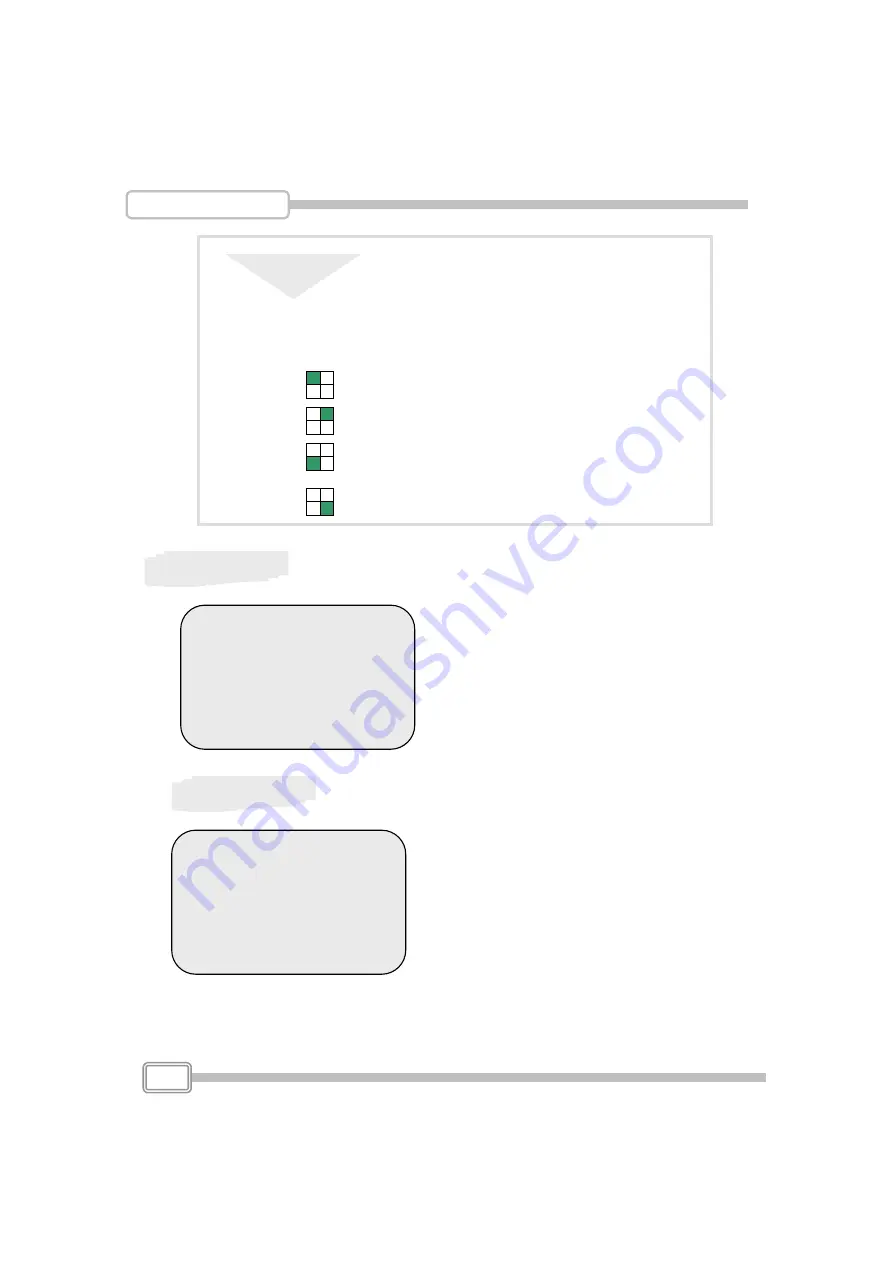
Operation guide
The unit provides 4 camera inputs.
You can use channel buttons on
the front panel to select specified
channel for real-time display.
MAIN MENU
CAMERA SELECT 1234
RECORD SELECT 1234
RECORD MODE
田
RECORD FRAMERATE 30
VIDEO QUALITY HI
RECORD SCHEDULE
SUB MENU
HARD DRIVE SETUP
RECORD SELECT
MAIN MENU
CAMERA SELECT 1234
RECORD SELECT 1234
RECORD MODE
田
RECORD FRAMERATE 30
VIDEO QUALITY HI
RECORD SCHEDULE
SUB MENU
HARD DRIVE SETUP
Selecting channel on this menu
option is same as “CAMERA
SELECT” options.
Only selected camera will record
real-time events during recording
period
NOTICE
Channel Display Control
In each mode(
回
回
回
回
) mode, you can use the
following buttons to display Full-screen format
of each channel.
Channel 1 button: Full screen
display of channel 1
Channel2 button: Full screen
display of channel 2
Channel 4 button: Full screen
display of channel 4
Channel 3 button: Full screen
display of channel 3
RECORD MODE
11














































