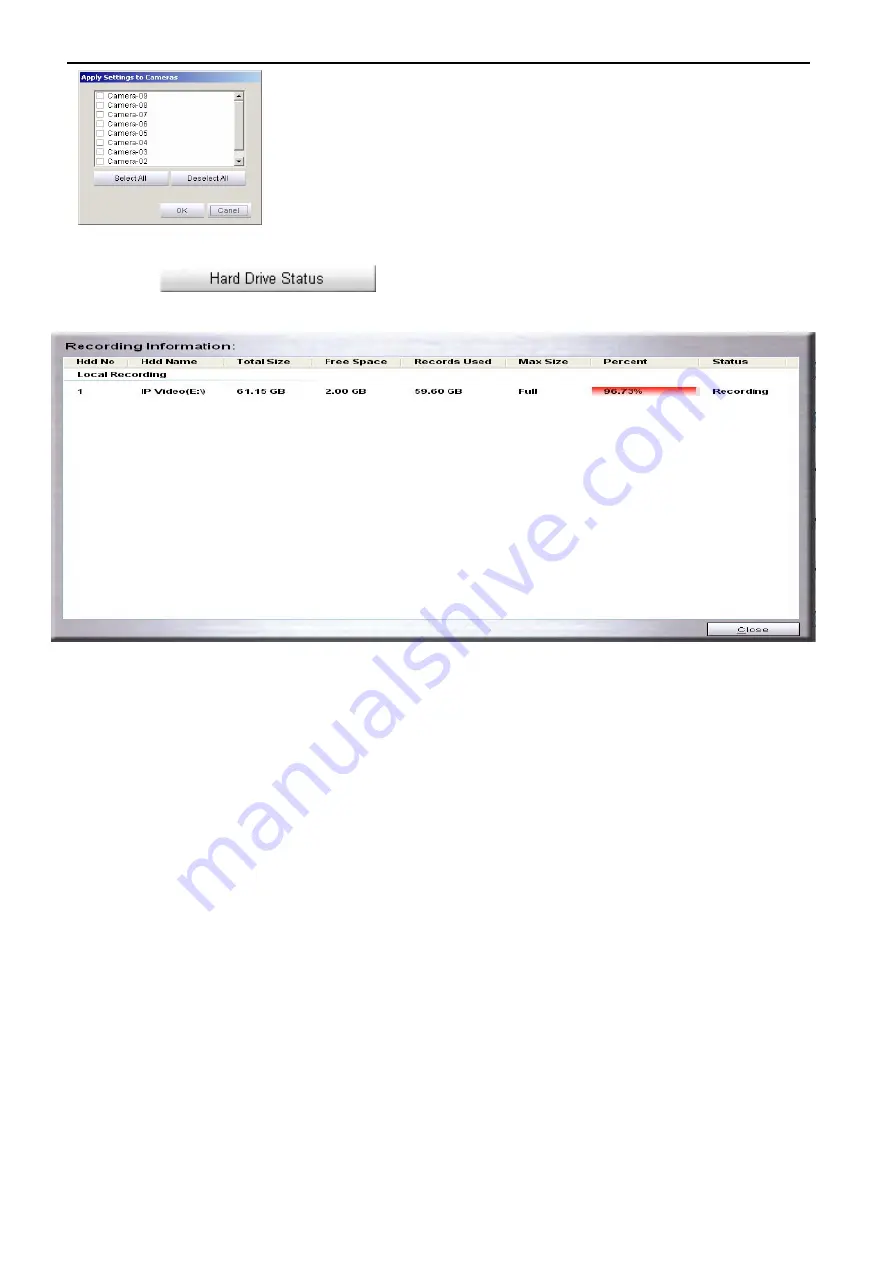
CMS – Setup Menu
62
Click
Apply To
apply current camera’s schedule to other cameras.
Click on the
will pop up the Recording Information window.
It will list all the Hard Disk information on the list
HDD No
: By the HDD attached order.
HDD Name
: As Windows system default.
Total Size
: Add total size which depends on the HDD spec.
Free Space
: The space left.
Records Used : The space which the recorded files had already taken.
Max Size
: The size of the HDD which you defined for recording.
Percent : The HDD percentage of the recorded files.
Status : The recording status of the HDD.
















































