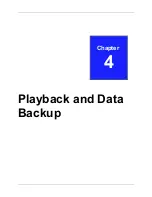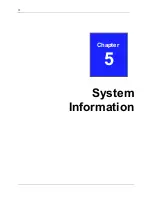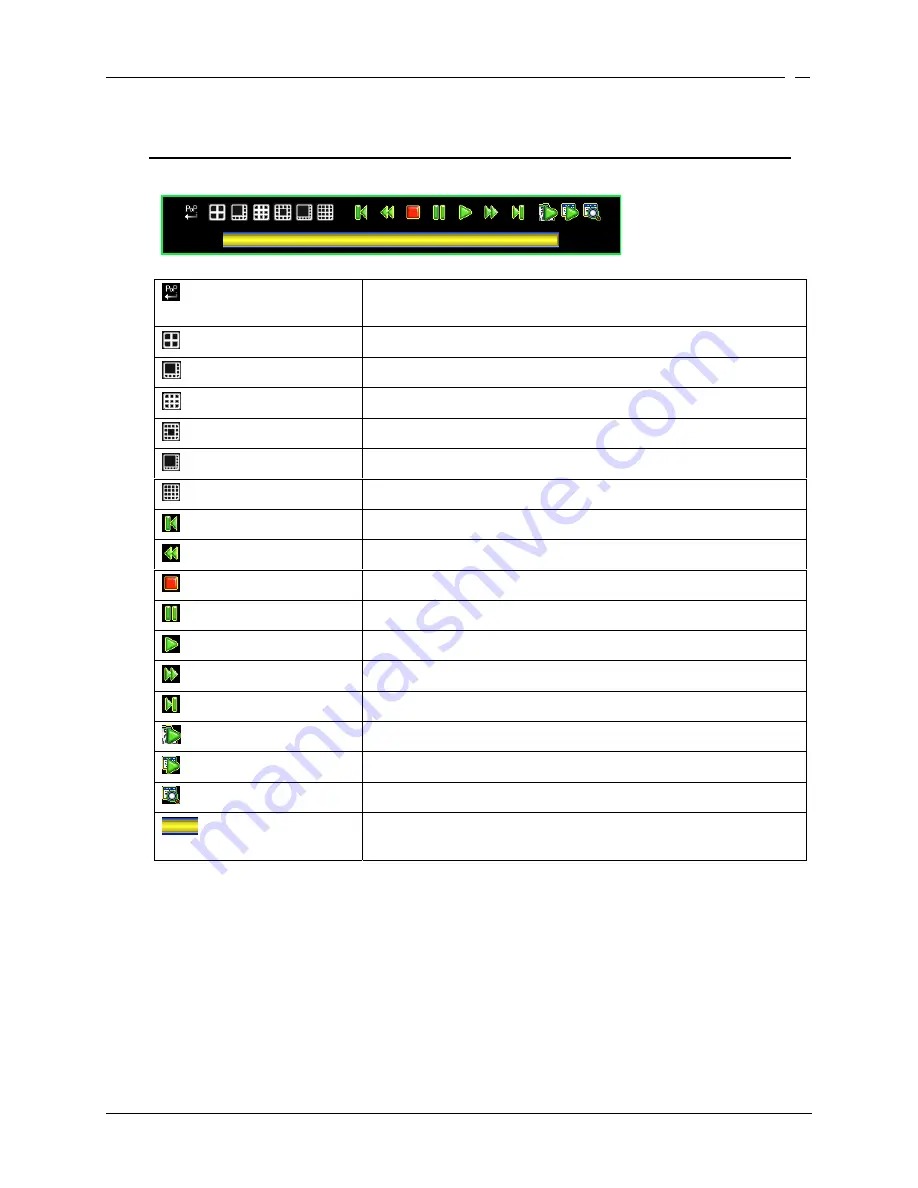
65
Video Playback Control Bar
You will see the control bar during video playback
PIP View
Displays real-time video and playback video
simultaeously in PIP ( picture in picture) view.
4 Split View
Displays playback video in 4-split view.
1+ 7 Split View
Displays playback video in 1+7 split view.
9 Split View
Displays playback video in 9 split view.
1+12 Split View
Displays playback video in 1+12-split view.
1+14 Split View
Displays playback video in 1+14 split view
16 Split View
Displays playback video in 16 split view
Previous Segment
Plays the recorder video by one hour.
Rewind
Plays backwards faster.
Stop
Stops the video playback.
Pause
Pauses the video playback
Play
Starts the video playback .
Fast Forwards
Plays forward faster.
Next Segment
Plays forward the recorded video by one hour.
Calender Menu
Goes back to Calendar Menu.
Play Menu
Goes back to Play Menu.
Event search
Goes to search Menu
Play Bar
Shifts the bar to select the playback time from the
recorded video data you would like to view.
Summary of Contents for 12544-SF
Page 2: ......
Page 6: ......
Page 7: ...4 4 Chapter 1 1 Overview ...
Page 8: ...5 5 ...
Page 9: ...6 6 ...
Page 10: ...7 7 ...
Page 14: ...11 11 Chapter 2 2 Installation ...
Page 18: ...15 Chapter 3a Getting Started of the Video Streamserver ...
Page 29: ...26 26 Chapter 3b 3 DVR function 4 Getting Started ...
Page 63: ...Chapter 4 Playback and Data Backup ...
Page 73: ...70 Chapter 5 5 System Information ...
Page 77: ...74 Chapter 6 6 Network Connectivity ...