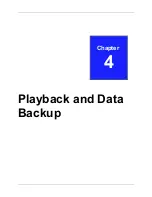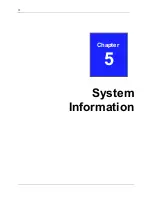69
Disk information is shown on the top portion of the screen and recorded data
information is shown in the bottom portion .
Backup Device:
shows the backup device where data will be stored for
backup.
Free Capacity:
shows the amount of free space on the backup device.
Backup channel:
selects single or multi channels you would like to bakup.
You can change the period of recorded data for backup by setting the „Start Time“ and
„End Time“
BACKUP MENU
Backup Device [Generic Flash Disk]
Free Capacity [1029352/1029380 KB]
Backup Channel
Estimate Time [30Sec]
Start Time [2010/07/14 06:18:31]
Backup Period [00Min 06Sec]
Backup Size [1152KB]
[
Backup Start]
The „Free Capacity“ . „Estimate Time“, „Backup Period“ and „Backup size“ will be
changed automatically.
The „Start Time“ and“End Time“ of the selected video record data will be shown. Press
[ Backup Start]
, it starts to backup data into USB 2.0 device.
There is PVF video file Format “
” stored into the USB device. You can
playback this video file on the software“ PC Viewer“.
Summary of Contents for 12544-SF
Page 2: ......
Page 6: ......
Page 7: ...4 4 Chapter 1 1 Overview ...
Page 8: ...5 5 ...
Page 9: ...6 6 ...
Page 10: ...7 7 ...
Page 14: ...11 11 Chapter 2 2 Installation ...
Page 18: ...15 Chapter 3a Getting Started of the Video Streamserver ...
Page 29: ...26 26 Chapter 3b 3 DVR function 4 Getting Started ...
Page 63: ...Chapter 4 Playback and Data Backup ...
Page 73: ...70 Chapter 5 5 System Information ...
Page 77: ...74 Chapter 6 6 Network Connectivity ...