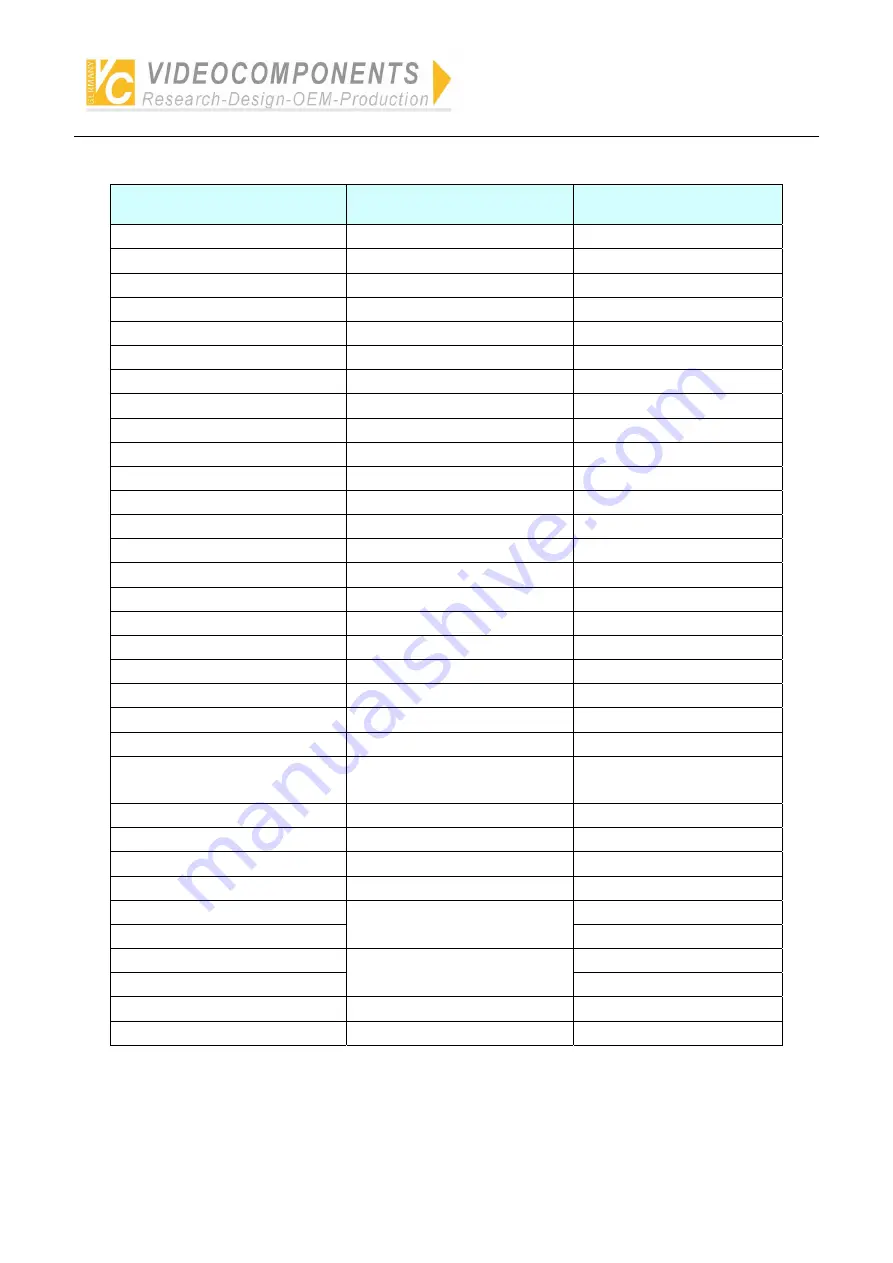
Simplified Illustration of Operation of System Controller VC-SC1000M
- 13 -
Description of Operating Keys for DVR of HIK
Keys of the controller
Usage
Display
Joystick UP
Up
UP
Joystick DOWN
Down
DOWN
Joystick LEFT
Left
LEFT
Joystick RIGHT
Right
RIGHT
0+1 1 1
0+2 2 2
0+3 3 3
0+4 4 4
0+5 5 5
0+6 6 6
0+7 7 7
0+8 8 8
0+9 9 9
1+0 10 10
1+1 11 11
1+2 12 12
1+3 12 13
1+4 14 14
1+5 15 15
1+6 16 16
AUTOPAN Editing
EDIT
PREV Multiples
display
VIEW
AUX
Display channels of camera
inputs of DVR
A
ON Play
PLAY
ALM Record
REC
CAM P/T
control
PAN
SET System
menu
MENU
Joystick UP
UP
Joystick DOWN
Alter setting
DOWN
Joystick LEFT
LEFT
Joystick RIGHT
Select items of setting
RIGHT
ENTER Acknowledgement
ENTER
CLEAR Exit ESC






































