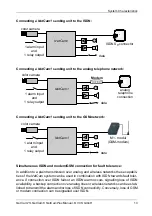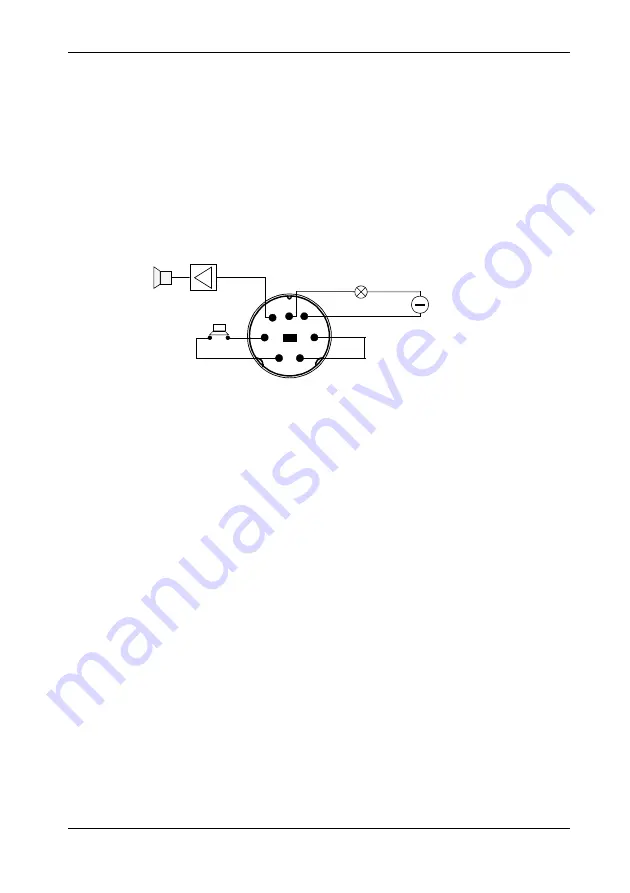
Hardware Installation
NetCam1S, NetCam6, NetCamPlus Manual, © VCS GmbH
23
Connecting a push button to NetCam1 or NetCam6:
Connection of an alarm button is accomplished by connecting pin 1 to pin 3 and at-
taching pin 2 to one and pin 4 to the other terminal of the contact. Usage of a bounce-
free button is recommended.
The figure depicts the connection of the contact, as described above. In addition also
access to the audio output and connection of a light bulb to the output relay are shown
for NetCam1 and NetCam6:
Connecting a contact to NetCamPlus:
For NetCamPlus units connect the ’+’ screw terminal of the power supply to the screw
terminal ’+’ of the alarm input. Then connect one terminal of the contact to the ground
power pin and the other terminal to the screw terminal labelled ’-’ of the alarm input.
speaker with amplifier
bridge
3
5
7
4
6
1
2
power supply
alarm contact
view towards the ’Alarm’-receptable on the rear plate
Summary of Contents for NetCam1
Page 1: ...NetCam1 NetCam6 NetCamPlus Manual VCS Video Communication Systems GmbH...
Page 6: ...NetCam1S NetCam6 NetCamPlus Manual VCS GmbH 6...
Page 42: ...NetCam1S NetCam6 NetCamPlus Handbuch VCS GmbH 42...
Page 80: ...Configuration Using NCTerm NetCam1S NetCam6 NetCamPlus Manual VCS GmbH 80...
Page 90: ...Appendix NetCam1S NetCam6 NetCamPlus Manual VCS GmbH 90...