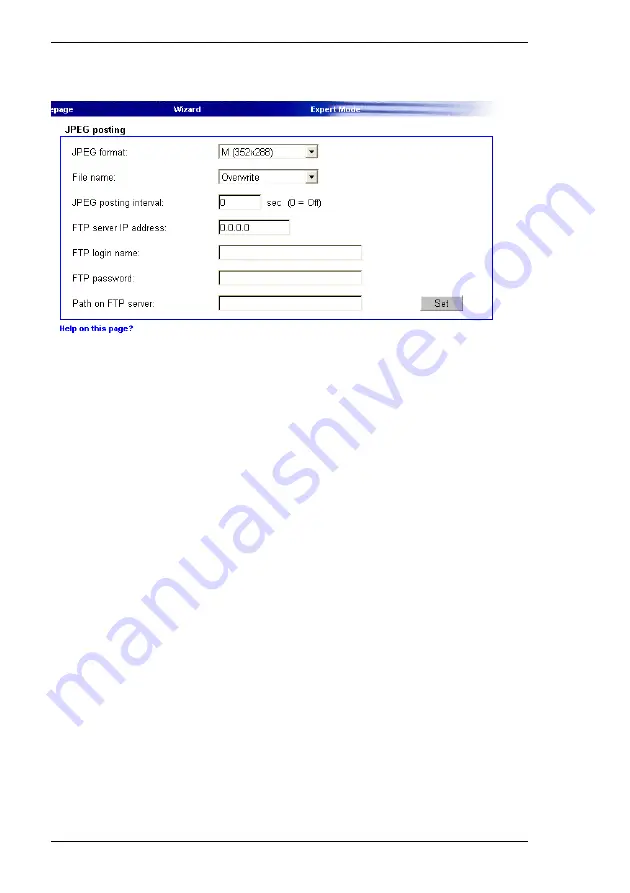
Configuring the Sender
Chapter 6
46
VIP 10
JPEG posting
You can store video images in JPEG format at certain intervals on an FTP server.
These images can be called up again later, thus enabling for example alarm
events to be reconstructed.
JPEG format:
Here you can choose the format of the JPEG pictures:
]
S
176 × 144 pixel (QCIF)
]
M
352 × 288 pixel (CIF)
]
XL
704 × 576 pixel (4CIF)
File name:
You can set what file names are to be generated for the transmitted snapshots.
]
Overwrite
: The same file name is always used. The existing file is
continuously over-written with current data.
]
Increment
: A number from 000 to 255 is attached to the filename. This
automatically increases by 1 every time a new file is created. When 255 is
reached the numbers begin again at 000.
]
Date/time suffix
: A date and time code are automatically incorporated into the
file name. When choosing this setting take care that the device’s date and time
are set correctly. Example: the file snap011204_114530.jpg was saved on
December 1st, 2004, at 11.45 and 30 seconds.
Summary of Contents for VIP 10
Page 1: ...VIP 10 User Guide...
Page 6: ...Contents 6 VIP 10...
Page 24: ...24 VIP 10...
Page 34: ...34 VIP 10...
Page 98: ...Receiver Operation Chapter 9 98 VIP 10...
Page 102: ...102 VIP 10...
Page 104: ...104 VIP 10...
Page 116: ...Appendix Chapter 13 116 VIP 10...
Page 120: ...Index Chapter 14 120 VIP 10...
Page 121: ...VIP 10 121...
















































