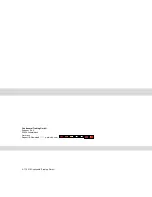14
CD9303UB-CV MP3/WMA/USB/AUX Music player with AM/FM Radio
Bluetooth
Bluetooth connection and disconnec-
tion
1.
To disconnect Bluetooth Link:
Press button (19) for 2 seconds, it appears
“DIS CONN” on the display. And then it disap-
pears “Bluetooth Icon” on the display.
2.
To connect Bluetooth Link:
Press button (19) briefly, it blinks “Bluetooth
Icon” on the display while Bluetooth is being
connected. If the connection is completed, it
appears “Bluetooth Icon” and “CONNECTED”
on the display.
Using the Head Unit as a Handsfree De-
vice
1.
When the Head Unit is ringing, then it appears
“INCOMING” on the display, and then the pho-
ne number “************” on the display.
2.
To accept call
Press button (19), it appears “HANDSFREE”
on the display.
3.
To reject or end call
Press button (20), It appears “CALL END” on
the display.
Audio transfer between the Head Unit
and phone
The audio transfer function is for switching the call
from the Head Unit to the Cellular Phone for private
conversation.
1.
Press button (19) briefly during conversation, it
appears “PRIVATE” on the display.
2.
To switch back to the Head Unit, press
button (19) briefly during private conversation,
then it appears “HANDSFREE” on the display.
Note :
• Each cellular phone type has distinct
phone menu so you may need to refer to
your manufacture's instruction for the cor-
rect procedure on how to connect a new
Bluetooth device.
• Please retry to the pairing instructions, if
“mobile” does not appear on the cellular
phone screen.
• Please select authorized, if there is aut-
horized menu in the menu of Bluetooth
connection in your cellular phone.
• Once the Bluetooth pairing is completed
between your cellular phone and this
Head Unit, the both Units will be automa-
tically recognized on its pairing and con-
nection when you turn on the key in your
car even though this Head Unit is turned
off.
• This Head Unit can store up to 8 phones
pairings. If the memory is full, the first sto-
red paired phone will be deleted.
• The connecting priority will be given to the
last connected Cellular Phone.
• If you want to change the connecting pri-
ority, try to connect this Head Unit from
the Cellular Phone.
Note :
• When your Cellular Phone battery is at
low charge, the Bluetooth connection
may occasionally be lost. To maintain
good connectivity ensure that your Phone
battery is adequately charged.
• In case of failure of Bluetooth pairing:
- Delete item in paired list on your phone.
- Reset both phone by power off/on and
this Head Unit by ACC off/on.
• Connecting priority of Handsfree profile is
higher than headset profile.
• The Headset mode does not support Cal-
ler ID, Reject call and Call Transfer.
Note:
If “Reject call” is not activated in your
phone, then your Cellular Phone does not
support “Reject call” function.
Note:
This function will be a cause of disconnec-
tion of Bluetooth link in some Nokia
phones, but you do not worry just press but-
ton
s
during private conversation, then
switch back to the Head Unit automatically.