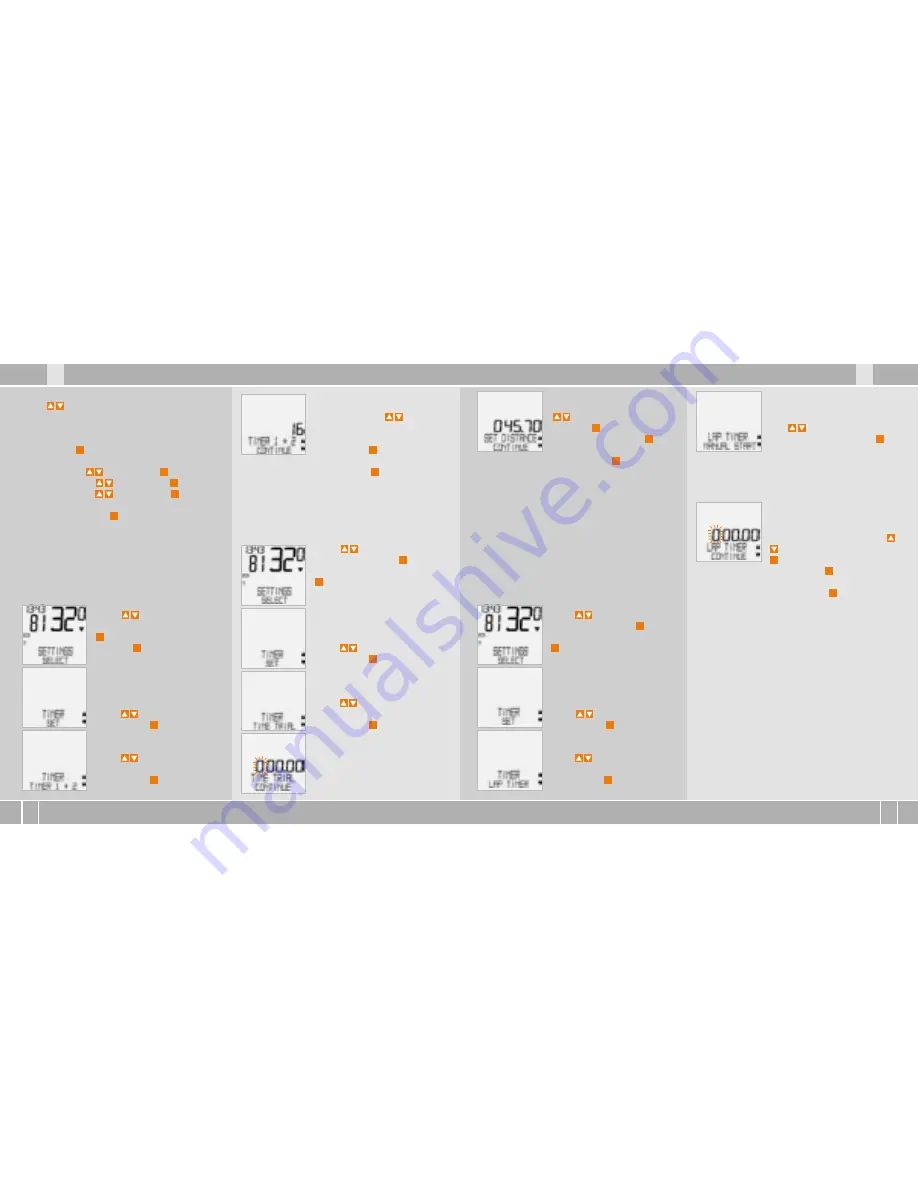
X3DW
VDO CYCLECOMPUTING
52
F
I
I
F
www.vdocyclecomputing.com
X3DW 53
GB
D
D
LAP TIMER/MANUAL START
(use to switch LAP TIMER/
AUTO START. Confirm with
M
.
If you have chosen AUTO START, you must now
enter the distance, after which the next lap is
automatically started (e.g. 1 km)
LAP TIMER… SET DISTANCE/
CONTINUE
The flashing digit is ready to be
entered. Enter the value using
. Change to the next digit with
M
. Repeat up to the last digit
Confirm with
M
.
LAP TIMER/SET OK? Confirm with
M
.
Return message LAP TIMER/SET DONE.
Return to SETTINGS/SELECT.
Set the flashing digits using
. Change to the next
digit with
M
. Repeat up to the
last digit. Confirm with
M
.
TIME TRIAL/SET OK? Confirm with
M
.
Return confirmation on the display:
TIME TRIAL/SET DONE.
Return to SETTINGS/SELECT.
Setting lap timer:
On the lap timer, you can choose between starting
the next lap manually or automatically. If you
have chosen „automatic“, then you must specify a
distance, after which the next lap is then started
automatically.
Using go to SETTINGS/
SELECT. Confirm with
M
. You are
now in setting mode (pressing
C
for 3 seconds gets you back to
function mode).
Using go to TIMER/SET.
Confirm with
M
.
Using select the timer you
want to set TIMER/LAP TIMER.
Confirm with
M
.
2…SET REPEATS/
CONTINUE. Using enter
the number of repeats you
want (e.g. in interval training).
Confirm with
M
.
2/SET OK? Confirm with
M
.
Return confirmation: 2/SET DONE
Your VDO computer automatically returns to the
menu SETTINGS/SELECT.
Setting TIME TRIAL timer:
Using go to SETTINGS/
SELECT. Confirm with
M
. You are
now in setting mode (pressing
C
for 3 seconds gets you back to
function mode).
Using go to TIMER/SET
Confirm with
M
.
Using select the timer you
want to set TIMER/TIME TRIAL
Confirm with
M
.
TIME TRIAL....SET DISTANCE/
CONTINUE. Now enter the
distance for the time trial.
Using select the timer you want to set:
B
TIMER1
B
TIMER2
B
COUNTDOWN
Confirm with
M
. flashing digits are ready
to be set.
Set hours using . Confirm with
M
.
Set minutes using . Confirm with
M
.
Set seconds using . Confirm with
M
.
SET OK? Confirm with
M
.
TIMER1 or TIMER2 or COUNTDOWN/SET DONE
appears briefly and your VDO computer automati-
cally returns to SETTINGS/SELECT.
Setting 2
Using go to
SETTINGS / SELECT Confirm with
M
. You are now in setting mode
(pressing
C
for 3 seconds gets
you back to function mode).
Using go to TIMER/SET.
Confirm with
M
.
Using select the timer you
want to set 2.
Confirm with
M
.
GB
Summary of Contents for X3DW
Page 59: ...Series X www cyclecomputing com CP X3DW BDA 1 1...
Page 118: ...Series X www cyclecomputing com CP X 3DW B DA 2 1...
Page 119: ...X3DW EE K siraamat SERIES X nual_X3DW_EE indd 1 13 01 12 16 5...
Page 150: ...SERIES X www cyclecomputing com CP X3DW BDA 1 1 nual_X3DW_EE indd 32 13 01 12 16 5...
Page 209: ...Series X www cyclecomputing com CP X3DW BDA 3 1...
Page 268: ...Series X www cyclecomputing com CP X3DW BDA 4 1...
Page 269: ...X3DW HR Upute za uporabu Series X HR...
Page 300: ...Series X www cyclecomputing com...
Page 301: ...X3DW LT Naudojimo instrukcija Series X I F GB LT...
Page 332: ...Series X www cyclecomputing com...
Page 333: ...X3DW RUS Series X RUS...
Page 334: ...X3DW VDO CYCLECOMPUTING 2 RUS VDO VDO Cycle Parts GmbH VDO 1 1 1 1 1...
Page 336: ...X3DW VDO CYCLECOMPUTING 4 RUS 1 5 1 2 3 4 5 B MORE B SELECT...
Page 337: ...RUS www vdocyclecomputing com X3DW 5 1 2 1 2 1 2 B 1 B 1 B 1...
Page 342: ...X3DW VDO CYCLECOMPUTING 10 RUS 5 1 4 2 P02 5 1 P04 2 1 5 3 4 90 90 5 6...
Page 360: ...X3DW VDO CYCLECOMPUTING 28 RUS 8 5...
Page 364: ...Series X www cyclecomputing com...
















































