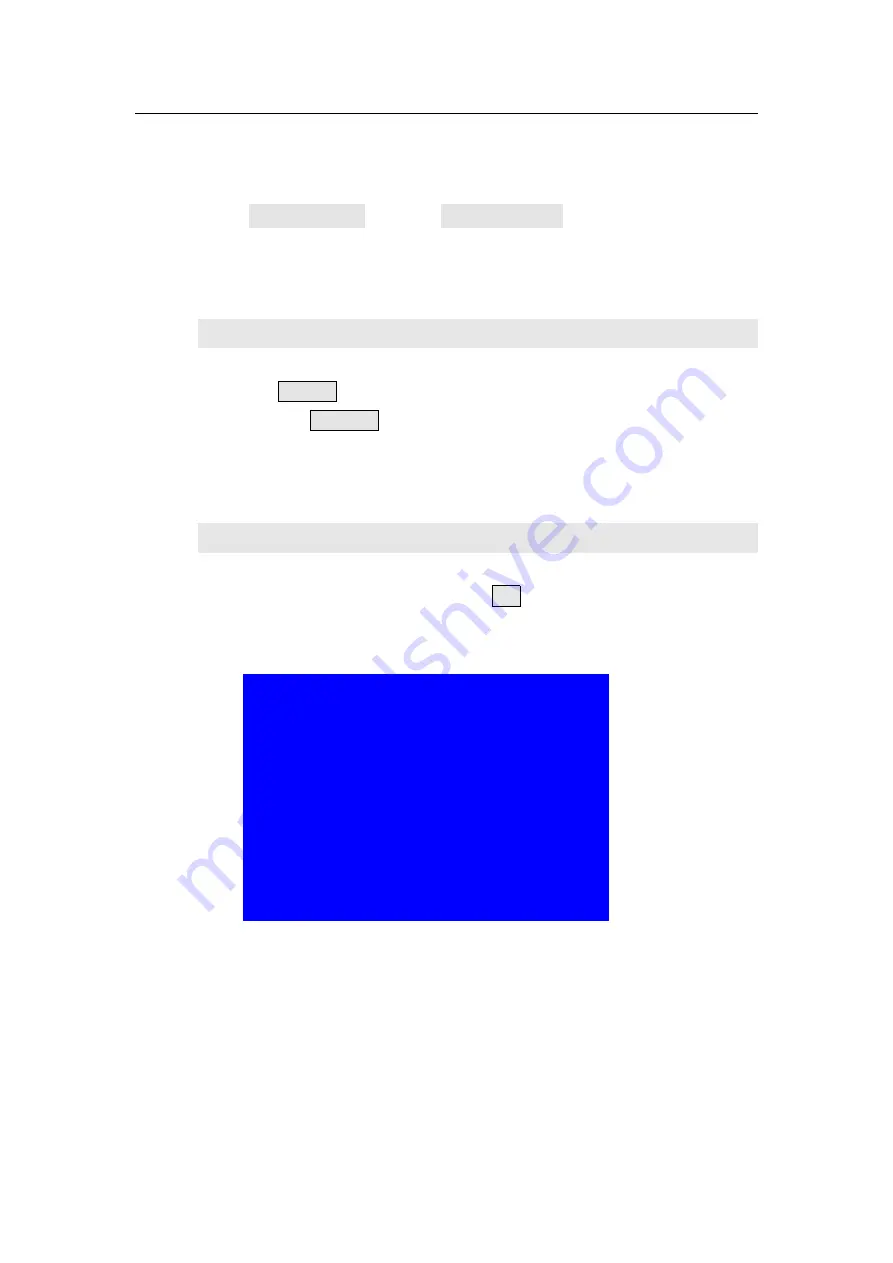
LVP615 series user manual
25
LVP615
allows for overlapping text, logo or flash on the current
image. The operation is as below.
When the current input display properly, enter setup
menu“3.Text overlay”
,
set ”3.1text overlay” on
,
then select text
source.Text can be produced by Powerpoint and other office software.
5
)
Image freeze (Freeze)
Press
Freeze
button and the indicator is on, the current image is
frozen. Press
Freeze
button again or switch to another signal to exit
Freeze status.
6
)
Device information view (OK)
In signal switching status, press
OK
to check the LVP605 current
setting and information.
System Info
--------------------------------------
Model:
LVP615
Version:
V0.0.1
IP:
192.168.1.8
Mask:
255.255.255.0
Gate:
192.168.1.1
Mac:
76-64-77-00-00-00
Device ID:
1
Summary of Contents for LVP615 series
Page 1: ...LVP615 series LED HD Video Processor User Manual Contents...
Page 12: ...LVP615 series user manual 12 RS232 cable order...
Page 82: ...LVP615 series user manual 82 2 PIP Display...
Page 83: ...LVP615 series user manual 83 PIP operation interface as the picture above operation steps...
Page 85: ...LVP615 series user manual 85 Interface of PIP Signal selection...
Page 89: ...LVP615 series user manual 89 1 Output Resolution...
















































