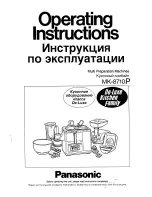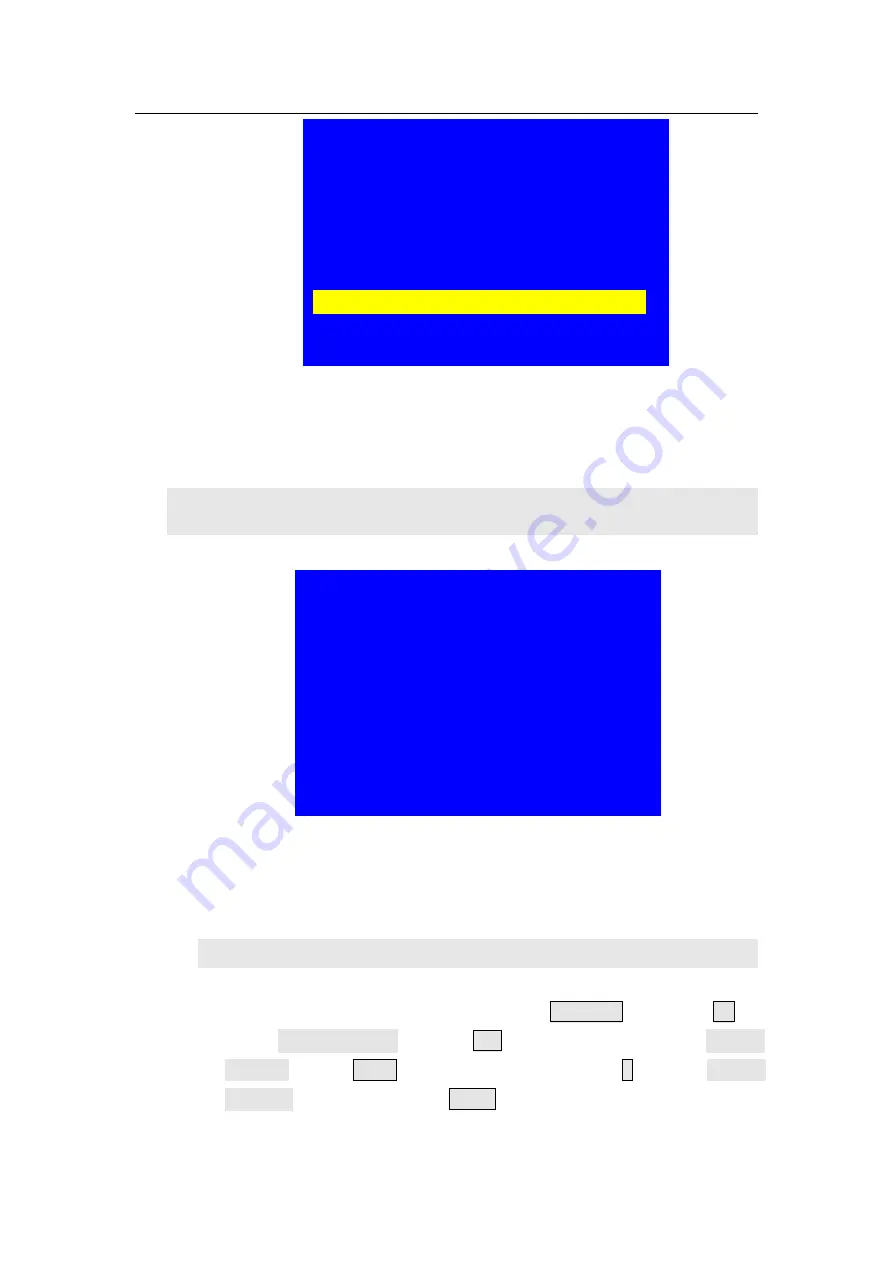
LVP615 series user manual
33
2.Input video signal
--------------------------------------
2.1 DVI EDID
1280x1024_60
2.2 V1/V2 backup
off
2.3 VGA1/VGA2 backup
off
2.4 HDMI/DVI backup
off
2.5 V2 or YPbPr
V2
2.6 switch mode
Pre.+Take SW. ?
3
、
Text overlay setting
3.Text overlay
--------------------------------------
3.1 Text overlay
off
3.2 Text source
?
3.3 Text mode
< threshold
3.4 Threshold R
8
3.5 Threshold G
4
3.6 Threshold B
8
1
)
Text overlay operation
In the current input signal
,
press
Setup
and press
↓
to
select”3.text overlay
”
,
Press
OK
to enter
,
in the menu“3.1text
overlay ” rotate
knob
to switch it on. Then press
↓
to enter”3.2text
source ”
menu to rotate
Knob
to select text input signal. Text
Summary of Contents for LVP615 series
Page 1: ...LVP615 series LED HD Video Processor User Manual Contents...
Page 12: ...LVP615 series user manual 12 RS232 cable order...
Page 82: ...LVP615 series user manual 82 2 PIP Display...
Page 83: ...LVP615 series user manual 83 PIP operation interface as the picture above operation steps...
Page 85: ...LVP615 series user manual 85 Interface of PIP Signal selection...
Page 89: ...LVP615 series user manual 89 1 Output Resolution...