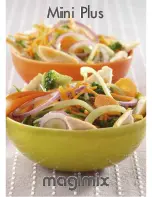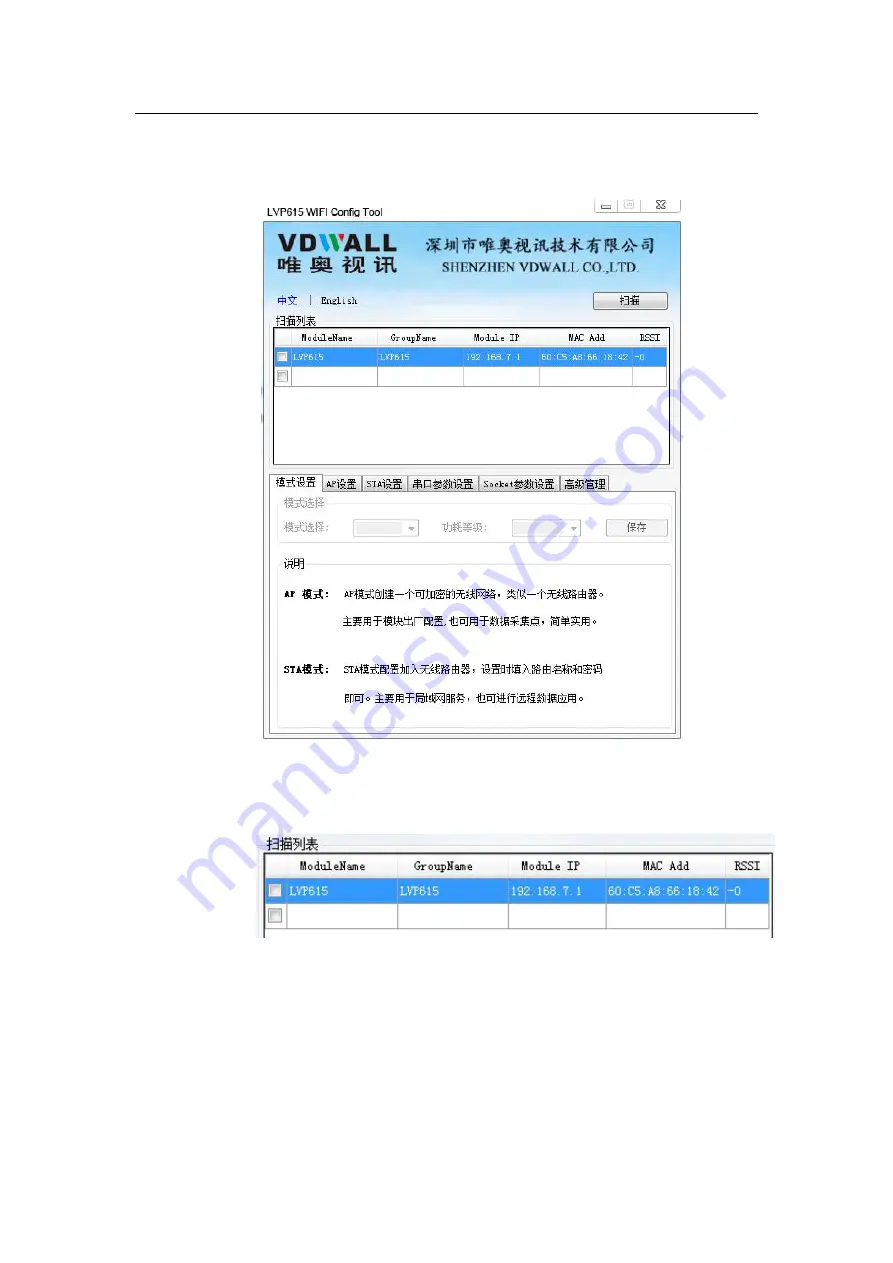
LVP615 series user manual
52
(1) Running wireless scan configuration software “LVP615 WIFI Config
Tool.exe”, the application software as the picture as below.
(
2
)
Click “Scan” to search LVP615 in the local area network, after searching
module the information display as below.
(3) In scan list click relative WIFI module, when appear dialog box, type in user
Summary of Contents for LVP615 series
Page 1: ...LVP615 series LED HD Video Processor User Manual Contents...
Page 12: ...LVP615 series user manual 12 RS232 cable order...
Page 82: ...LVP615 series user manual 82 2 PIP Display...
Page 83: ...LVP615 series user manual 83 PIP operation interface as the picture above operation steps...
Page 85: ...LVP615 series user manual 85 Interface of PIP Signal selection...
Page 89: ...LVP615 series user manual 89 1 Output Resolution...