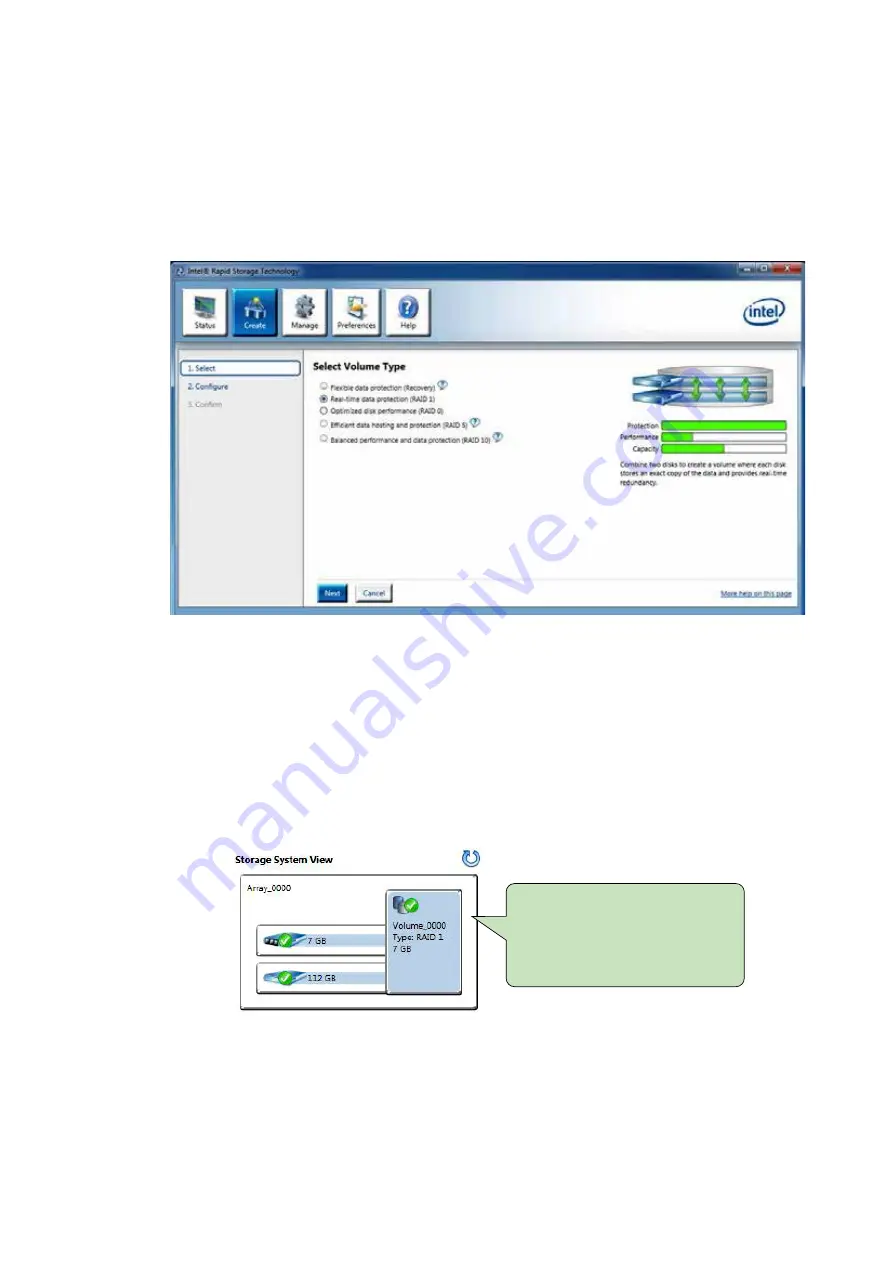
134
©Vecow ECX-3000 User Manual
Appendix C
C.6 To Create RAID Volume on "Rapid Storage
Technology" Software
The system is featured with two SATA HDD's for RAID volume, so there are two
options to choose on this page. Let's take RAID 1 as an example, select "RAID 1".
C.7 Disk Management : Partition the Disk
After RAID 1 volume is created, you can see the figure of SATA device allocation.
You will find "Volume_0000" in
SATA device at BIOS menu.
Summary of Contents for ECX-3000
Page 86: ...78 Vecow ECX 3000 User Manual SYSTEM SETUP Step 2 Open bottom cover...
Page 89: ...81 Vecow ECX 3000 User Manual SYSTEM SETUP Step 2 Open bottom cover...
Page 94: ...86 Vecow ECX 3000 User Manual SYSTEM SETUP Step 2 Insert 2 5 SSD HDD into the tray...
Page 101: ...93 Vecow ECX 3000 User Manual SYSTEM SETUP Step 7 Install M 2 tray...
Page 103: ...95 Vecow ECX 3000 User Manual SYSTEM SETUP Step 2 Open bottom cover...
















































