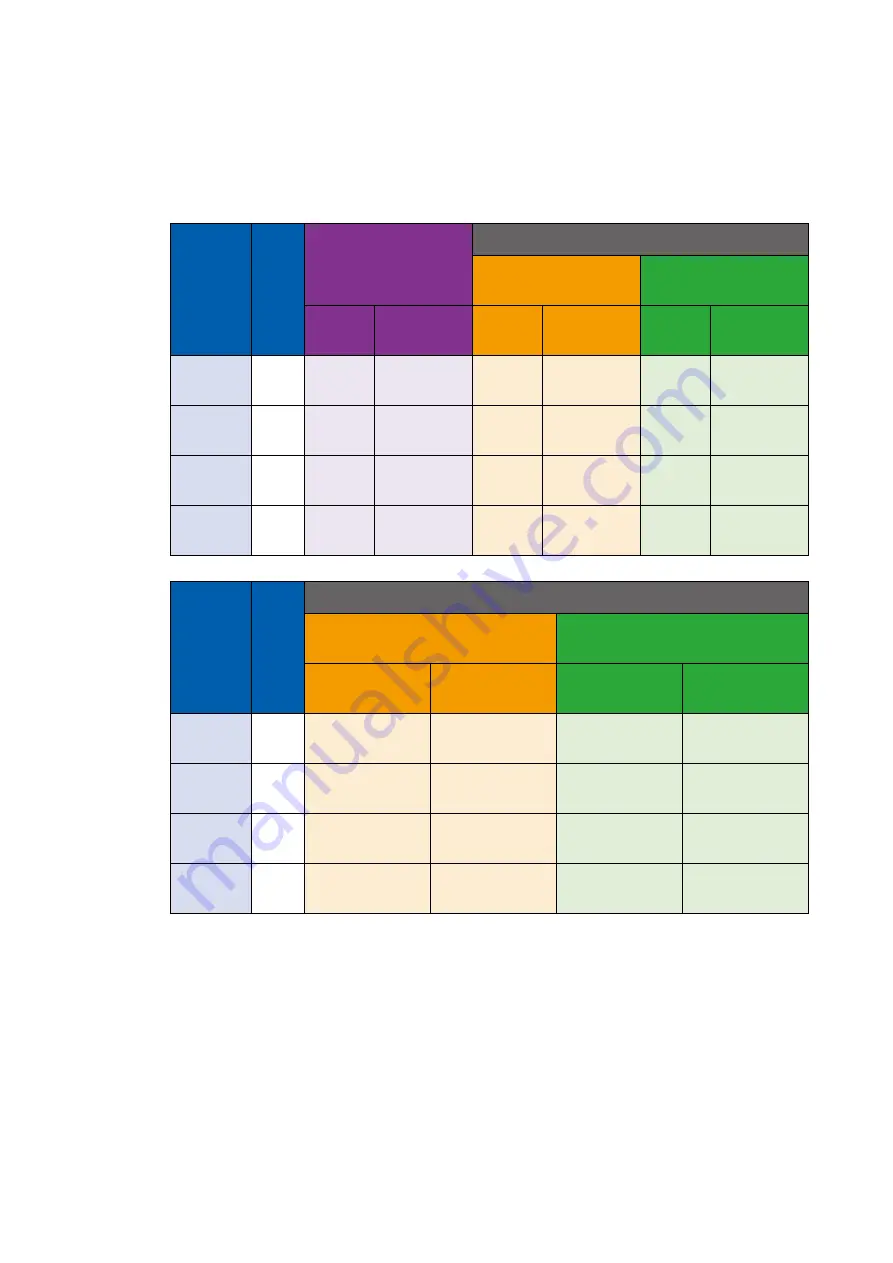
139
©Vecow ECX-3000 User Manual
Appendix D
D.2 Intel® Core i9-12900E 2.30 GHz (30M Cache, up to
5.00 GHz)
Power on and boot to Win 10 (64-bit)
CPU
Power
Input
Standby Mode
Power on and boot to Win 10 (64-bit)
Sleep Mode
idle status CPU
usage less 3%
Max
Current
Max
Consumption
Max
Current
Max
Consumption
Max
Current
Max
Consumption
Intel
®
Core
i9-12900E
9V
0.374A
03.37W
0.507A
04.56W
2.570A
23.13W
Intel
®
Core
i9-12900E 12V
0.284A
03.41W
0.383A
04.60W
1.872A
22.46W
Intel
®
Core
i9-12900E 24V
0.230A
05.52W
0.304A
07.30W
1.052A
25.25W
Intel
®
Core
i9-12900E 50V
0.192A
09.60W
0.239A
11.95W
0.574A
28.70W
CPU
Power
Input
Power on and boot to Win10 (64-bit)
Run 100% CPU
usage with 2D
Run 100% CPU
usage with 3D
Max
Current
Max
Consumption
Max
Current
Max
Consumption
Intel
®
Core
i9-12900E
9V
8.932A
80.39W
8.956A
80.60W
Intel
®
Core
i9-12900E 12V
6.831A
81.97W
7.201A
86.41W
Intel
®
Core
i9-12900E 24V
3.416A
81.98W
3.485A
83.64W
Intel
®
Core
i9-12900E 50V
1.680A
84.00W
1.723A
86.15W
Summary of Contents for ECX-3000
Page 86: ...78 Vecow ECX 3000 User Manual SYSTEM SETUP Step 2 Open bottom cover...
Page 89: ...81 Vecow ECX 3000 User Manual SYSTEM SETUP Step 2 Open bottom cover...
Page 94: ...86 Vecow ECX 3000 User Manual SYSTEM SETUP Step 2 Insert 2 5 SSD HDD into the tray...
Page 101: ...93 Vecow ECX 3000 User Manual SYSTEM SETUP Step 7 Install M 2 tray...
Page 103: ...95 Vecow ECX 3000 User Manual SYSTEM SETUP Step 2 Open bottom cover...











































