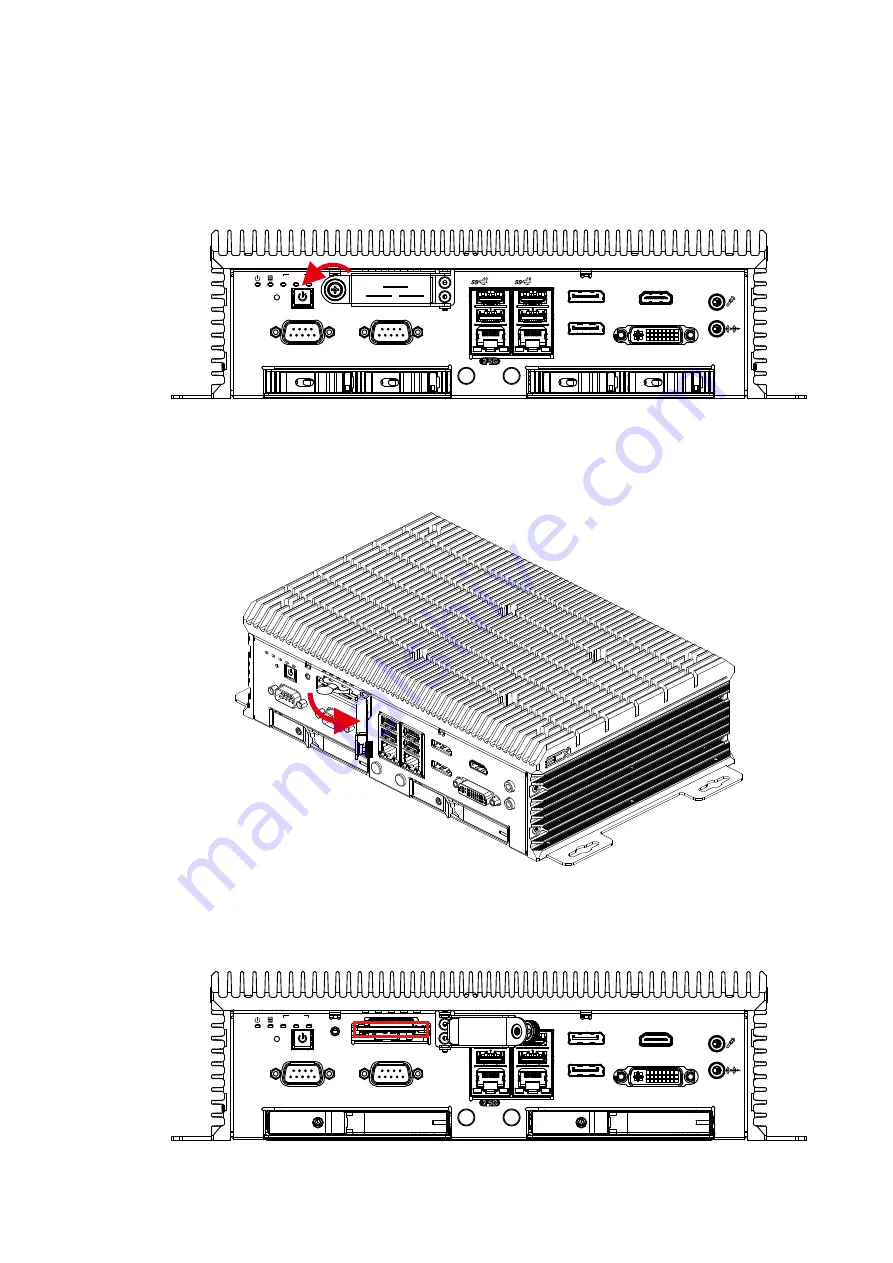
83
©Vecow ECX-3000 User Manual
SYSTEM SETUP
3.5
Installing Nano SIM Card
Step 1
Release captive panel screw
Step 2
Install SIM card in the marked red area.
Step 3
Insert nano SIM card and push to lock
DP
DP
HDMI
DVI-I
COM 3
COM 4
LAN 2
SIM 1
SIM 2
RTC
WLAN
1
2
3
RST
2.5G
LAN 1
DP
DP
HDMI
DVI-I
COM 3
COM 4
WLAN
1
2
3
RST
2.5G
Summary of Contents for ECX-3000
Page 86: ...78 Vecow ECX 3000 User Manual SYSTEM SETUP Step 2 Open bottom cover...
Page 89: ...81 Vecow ECX 3000 User Manual SYSTEM SETUP Step 2 Open bottom cover...
Page 94: ...86 Vecow ECX 3000 User Manual SYSTEM SETUP Step 2 Insert 2 5 SSD HDD into the tray...
Page 101: ...93 Vecow ECX 3000 User Manual SYSTEM SETUP Step 7 Install M 2 tray...
Page 103: ...95 Vecow ECX 3000 User Manual SYSTEM SETUP Step 2 Open bottom cover...
















































