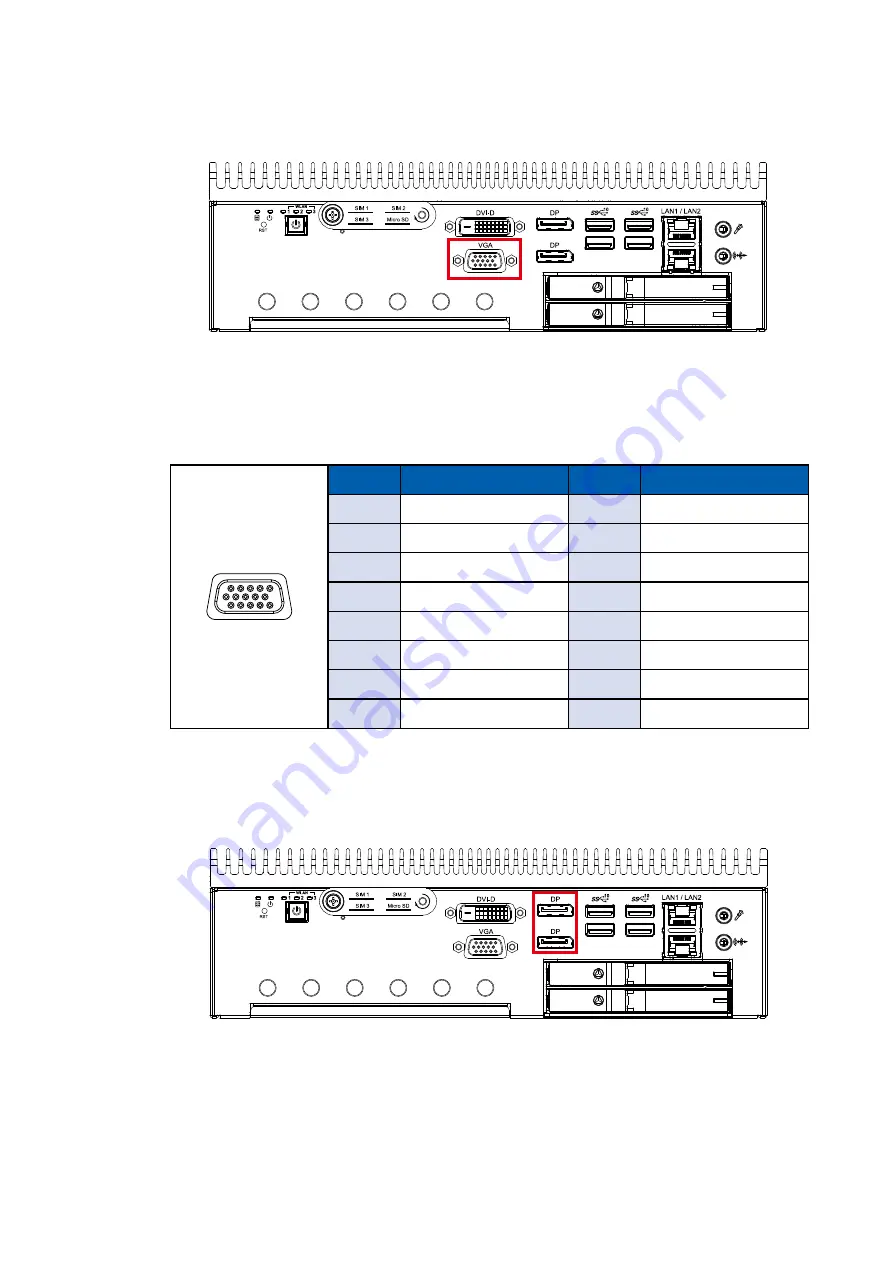
36
©Vecow ECX-2200A/2100A User Manual
GETTING TO KNOW YOUR ECX-2200A/2100A
2.2.5 VGA Connector
The ECX-2200A/2200MA/2100A series comes with a DB15 female connector
on the front panel to connect a VGA monitor. To ensure that the monitor image
remains clear, be sure to tighten the monitor cable after connecting it to the
ECX-2200A/2200MA/2100A. The VGA output mode supports up to 1920x1200
resolutions. The pin assignments of the VGA connector are shown below.
Pin No.
Description
Pin No.
Description
1
Red Color Signal
2
Green Color Signal
3
Blue Color Signal
4
NC
5
Ground
6
Ground
7
Ground
8
Ground
9
VCC
10
Ground
11
NC
12
DDC-DATA
13
H-Sync.
14
V-Sync.
15
DDC-CLK
11 15
6
10
1
5
2.2.6 DisplayPort
Onboard Display Port support auxiliary channel dual mode, connection supports
up to 4096x2304 resolution at 60 Hz.
















































