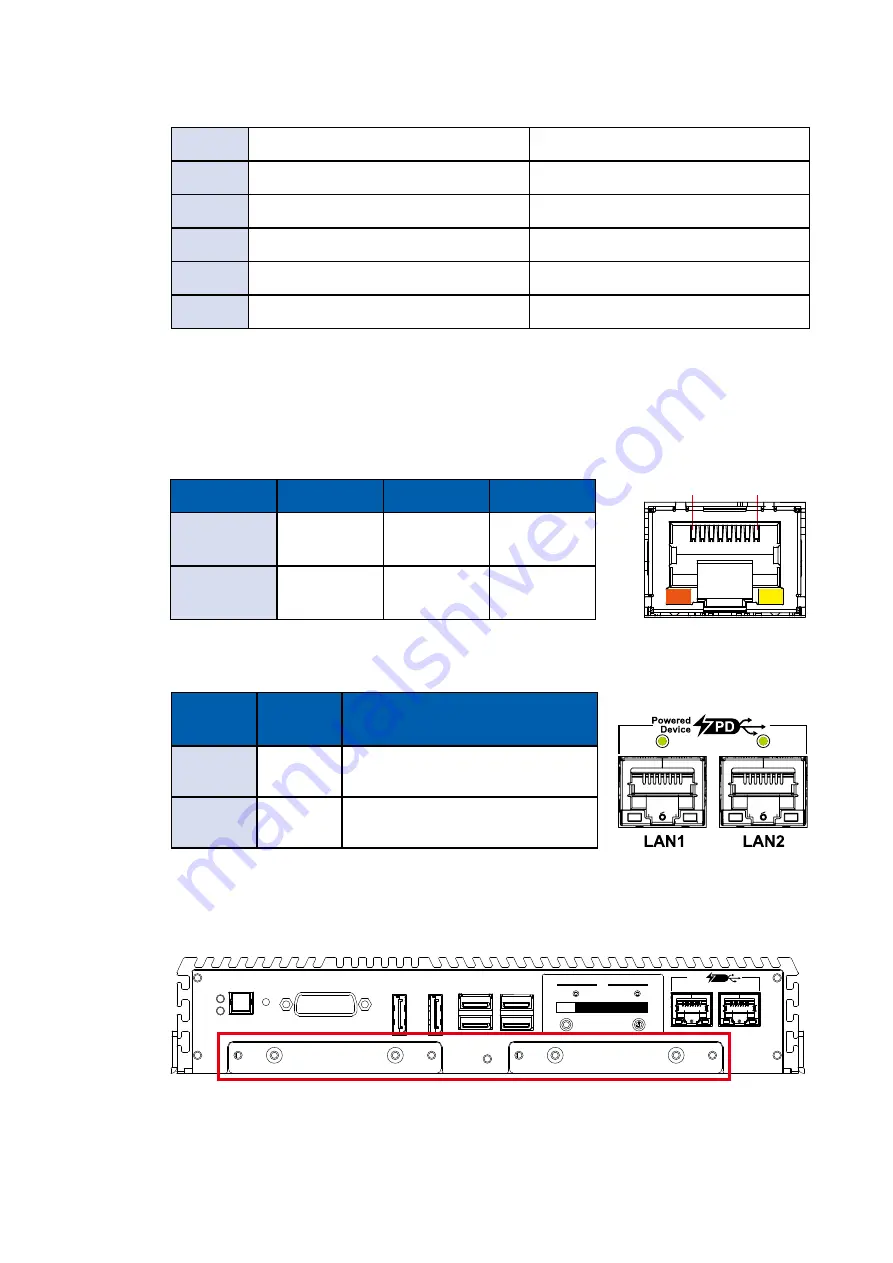
38
©Vecow MTC-6000 User Manual
GETTING TO KNOW YOUR MTC-6000
Each LAN port is supported by standard RJ-45 connector with LED indicators
to present Active/Link/Speed status of the connection. The LED indicator on the
left bottom corner lightens in solid green when the cable is properly connected
to a 100Mbps Ethernet network, and it lightens in solid orange when the cable
is properly connected to a 1000Mbps Ethernet network. The right LED will keep
twinkling/off when Ethernet data packets are being transmitted or received.
1
8
Bottom Led
10Mbps
100Mbps
1000Mbps
Left
Off
Solid Green
Solid
Orange
Right
Flash
Yellow
Flash
Yellow
Flash
Yellow
Location
LED
Color
Status
LAN 1
Green
Green : POE installed & power in
Off : Non-PoE
LAN 2
Green
Green : PD installed & power in
Off : Non-PoE
PD LED indicators as below :
Please note to keep enough power when MTC-6000 is working in high performance.
2.2.10 SSD/HDD Tray
There are 2 front-access 2.5"SSD/HDD trays in the front side of MTC-6000. Just
trigger to open the SSD/HDD tray, up to 4TB is available.
USB 3.0
USB 3.0
POWER
RESET
HDD
PWR
DP 1
DP 2
LAN1
LAN2
DVI-D
CFast
SIM 1
SIM 2
1
WLAN
2
WLAN
PD
Powered
Device
3
E_RX+
MDI1_P
4
-----
MDI2_P
5
-----
MDI2_N
6
E_RX-
MDI1_N
7
-----
MDI3_P
8
-----
MDI3_N
















































