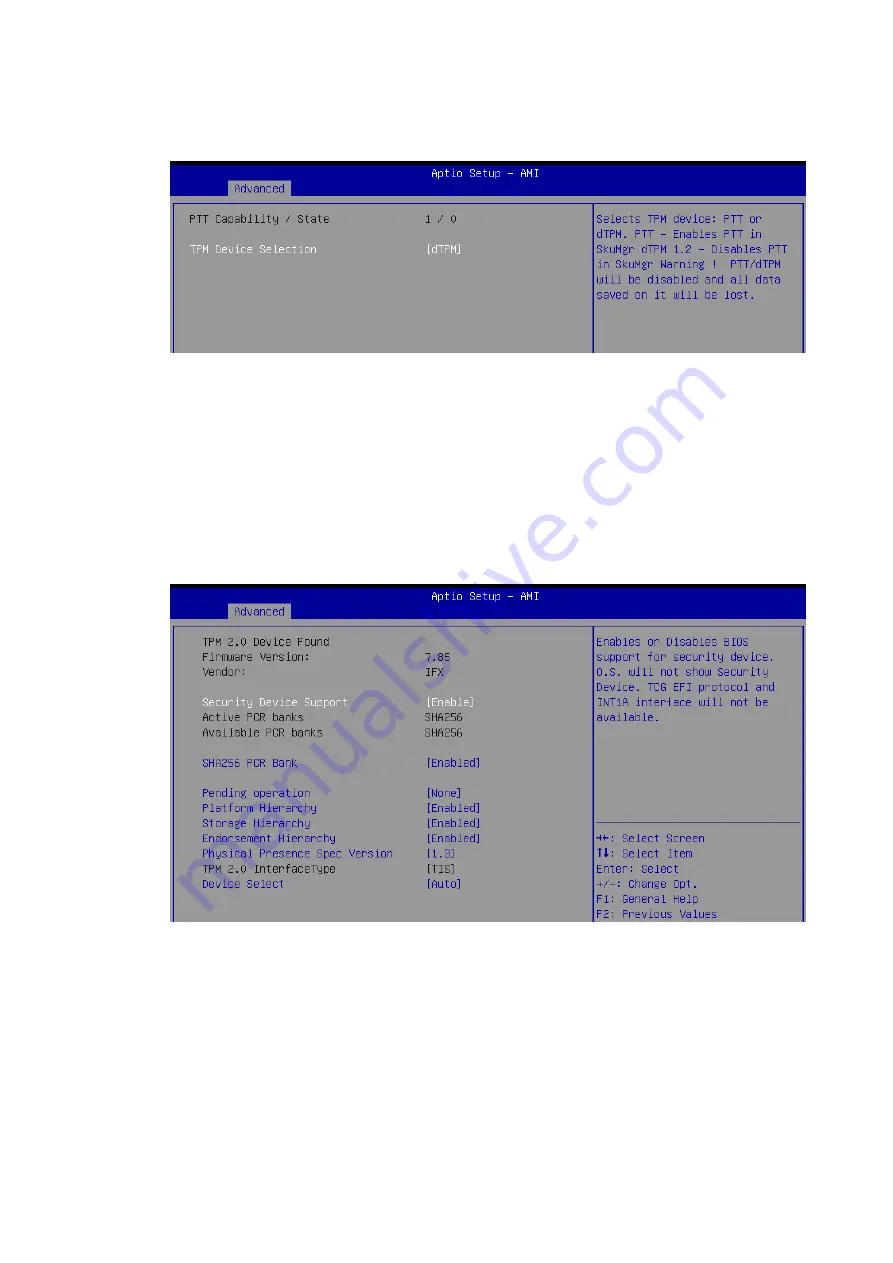
74
©Vecow VCM-1000 User Manual
BIOS SETUP
TPM Device Selection
Selects TPM device: PTT or dTPM. PTT – Enables PTT in SkuMgr dTPM 1.2 –
Disables PTT is SkuMgr Warning! PTT/dTPM will be disabled and all data saved
on it will be lost.
4.3.2.1 PTT Configuration
Figure 4 3-2-1: PTT Configuration
Control the TPM device status and display related information if TPM chip is
present.
4.3.3 Trusted Computing
Figure 4 3-3: Trusted Computing
Summary of Contents for VCM-1000
Page 56: ...48 Vecow VCM 1000 User Manual SYSTEM SETUP Step 3 CPU slot Step 4 Remove CPU mylar...
Page 59: ...51 Vecow VCM 1000 User Manual SYSTEM SETUP Step 3 CPU slot Step 4 Remove CPU mylar...
Page 64: ...56 Vecow VCM 1000 User Manual SYSTEM SETUP Step 3 Close the cover...
Page 75: ...67 Vecow VCM 1000 User Manual SYSTEM SETUP Step 3 Fasten washer on the antenna cable connector...
Page 97: ...89 Vecow VCM 1000 User Manual Appendix A Vecow_DIO_VCM Vecow_POE_VCM Vecow_WDT...
















































