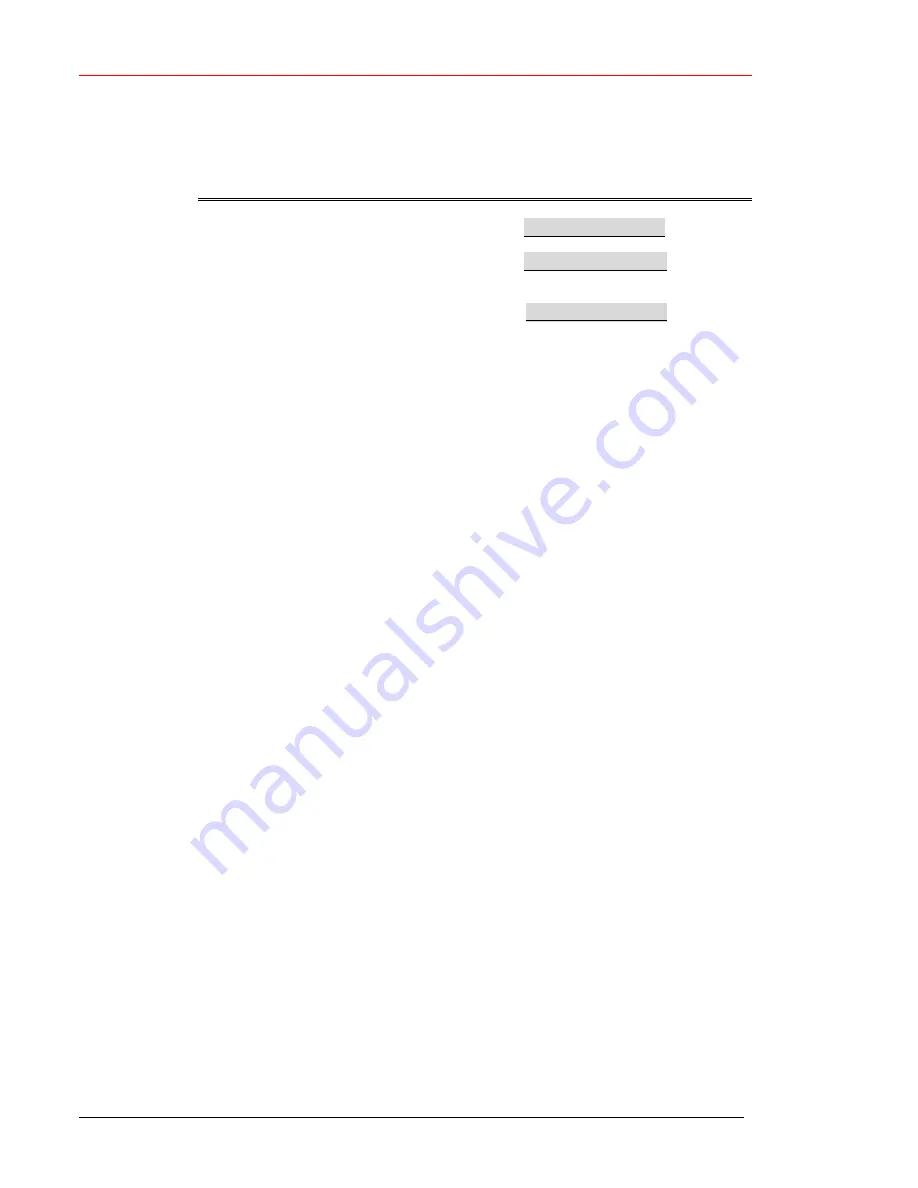
Vector Technology Co. – GSM IC-CARD Payphone Manual
GSM IC-Card PAYPHONE
- 12 -
Function 11: Owner password setting
To set the password for the free call. 1 to 10 digits.
Operation
LCD Display
COMMAND(00-30)
Press "11"
OWNER PASS :
Please key in the password "1234567" 1234567
You can set for max 10 digital.
and press "redial" to save
How to use: Pick up the handset. Press the "louder" key, the LCD will ask the pass word.
Key in the owner password and press the "Redial" It can make a free call.
Function 12: (Reversed)










































