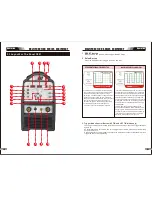81
80
Troubleshooting
Troubleshooting
DC PULSE
SERIES
EQUIPMENT
DC PULSE
SERIES
EQUIPMENT
3.1 Troubleshooting
◆
Before arc welding machines are dispatched from the factory, they have already been
debugged accurately. So forbid anyone who is not authorized by us to do any change to
the equipment!
◆
Maintenance course must be operated carefully. If any wire becomes flexible or is
misplaced, it maybe potential danger to user!
◆
Only professional maintenance personal who is authorized by us could overhaul the
machine!
◆
Guarantee to shut off the arc welding machine’s power before turn on the outline of
the equipment!
◆
If there is any problem and has no the authorized professional maintenance personal,
please contact local agent or the branch company!
If there are some simple troubles of WSME-series welding machine, you can consult
the following overhauling chart:
Nr.
1
2
3
4
5
6
Troubles
Solution
Fan is broken
The power board is broken
The power cable is broken
There is something in the fan
The start capacitor of fan damaged
Turn on the power
source, power
indicator is lit, fan
is not working.
Turn on the
power source,
fan is working,
power indicator
is not lit
Turn on the power
source, fan is not
working ,power
indicator is not lit
Turn on the power
source, power
indicator is lit, fan
is working, there
is no welding
output.
The number of the
display is not
intact
No no-load
voltage output
(MMA)
Reasons
Change fan
Clean it
Change capacitor
The power light damaged or
connection is not good
The power cable connected not
good
Control board is broken
st
1 inverter circuit damaged
nd
2 feedback circuit is fault
The display panel is damaged
If the overheat indicator is on
The main circuit is broken
The machine is broken
Change the display panel
The light of the power indicator is
broken and the problems
mentioned in Nr. 2
Change the light of the power
indicator or refer to the solution
in Nr. 2
Change it
Change it
Change it
Change it
Repair or change it
Change the power light
Connect correctly
Power on switch is damaged
The power board is broken
Change it
Replace it
Change it
Wait a few minutes, the machine
can be operated normal
Check and repair
Consult the dealer or the
manufacturer
Nr.
11
Troubles
Solution
Remove it
Change it
Gas always flows
Reasons
Something is in the valve
Electromagnetic valve is damaged
Display panel is broken
Digital tube is broken
Change it
7
The welding cable is not connected
with the two output if the welder
Connect the welding cable to
the welder's output
The welding cable is damaged
The earth cable connected unstably
The welding cable is too long
Input voltage not stable
There is oil or dust on the workpiece
There is no Argon flow or the
connection is poor
The distance between tungsten
electrode and workpiece is too long
Repair or change it
Check the earth cable
Use an appropriate welding cable
Check the power supply
Check and remove it
Reduce the distance
(about 3mm ,less than 5mm)
Check and reconnect
Arc can not be
ignited (TIG) ,
there is spark
on the HF
igniting board
8
The HF igniting board does not work
The distance between discharger is
too short or too long
The malfunction of the welding gun
switch
No argon gas flow or the air tube
connect not good
Repair or change it
Adjust the distance (about 0.8mm)
Check the welding torch switch,
control cable and aero socket.
Check and reconnect
Arc can not be
ignited (TIG) ,
there is no spark
on the HF
igniting board
9
Check if the function selected MMA Change the function to TIG
Check the HF funtion is selected Select the HF funtion
HF board is broken
Earth clamp connect not stable
Repair or change it
Check the earth clamp
No argon gas flow or the air tube
connect not good
Check and reconnect
Turn on the
power source,
everything is
normal , but no
HF igniting
10
Gas cylinder is close or gas
pressure is low
Something is in the valve
Open or change the gas cylinder
Remove it
Change it
Change it
Pressure too high or air regulator is
broken
Check gas
No gas flow (TIG) Electromagnetic valve is damaged
Air tube is brocken