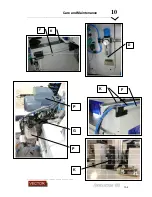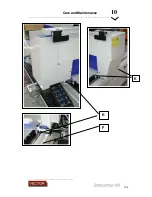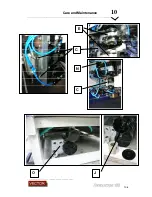Run
9
________________________________________________________________________________________
_______________________________________
9
-
81
method is less accurate as it depends on the position of the panel on the pods as to
exactly where the count starts.
The Raw Count or Bump Bar/Switch options are usually used only when the specific panel
shape precludes the use of the Convex Sensor option.
9.4.4.2
Setting up Special Sequences
Once the trigger points have been set, open the Special Sequences page by touching on
the Special Sequence Icon (979)
This opens the Special Sequences page.
Provided the Special Sequence Enable (970) is ON, and a feed value is set in the field
positions (980 or 981 depending on which field is being used), then when the trigger value
(980 or 981) is reached, the appropriate Trigger (987, 988 or 989) will light up on this
screen.
When this happens, the Snapshot distance (990) will snap to 0 and start counting.
Using the Start/Pause button, jog the Banding Head until it reaches the point where you
desire to over-ride the existing machine settings.
Enter the feed count value (990) into the first column header at (991)
This will now liven the column below (991).
970
987
988
989
990
991
992
993
994
996
995
930
931
932
933
934
Summary of Contents for Revolution 180
Page 1: ...Operating Manual...