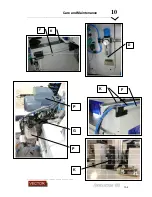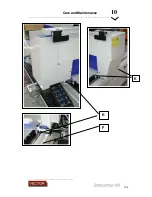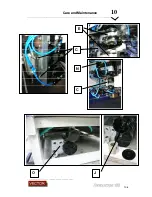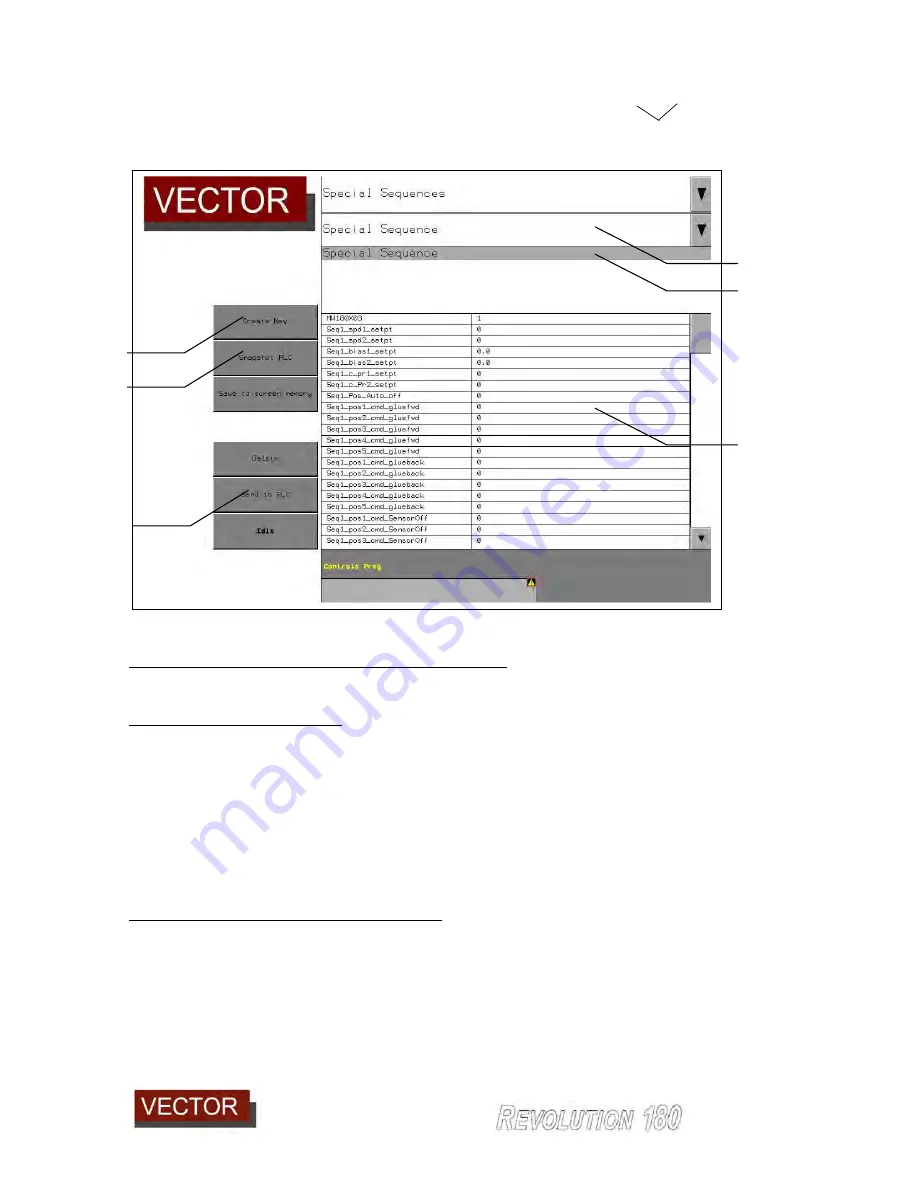
Run
9
________________________________________________________________________________________
_______________________________________
9
-
86
To send an exiting settings programme to the PLC, simply select the desired setting
programme and touch the Send to PLC button.
To create a new programme with settings which you have made on the Main screen or
any of the Advanced Controls screens;
Touch
Create New (981)
Type the name you wish to call the new setting programme in the heading box (982)
Touch
Snapshot PLC (983) which will update all the settings into the fields in the
setting programme (984)
This may take a minute or so.
Touch
Save to Screen Memory to save for future use.
To update an existing setting programme with new settings from the PLC, open the
existing settings programme which you wish to modify.
Touch
Snapshot PLC (983)
This will update the fields (984).
Touch
Save to Screen Memory to save for future use.
979
980
981
982
983
984
Summary of Contents for Revolution 180
Page 1: ...Operating Manual...