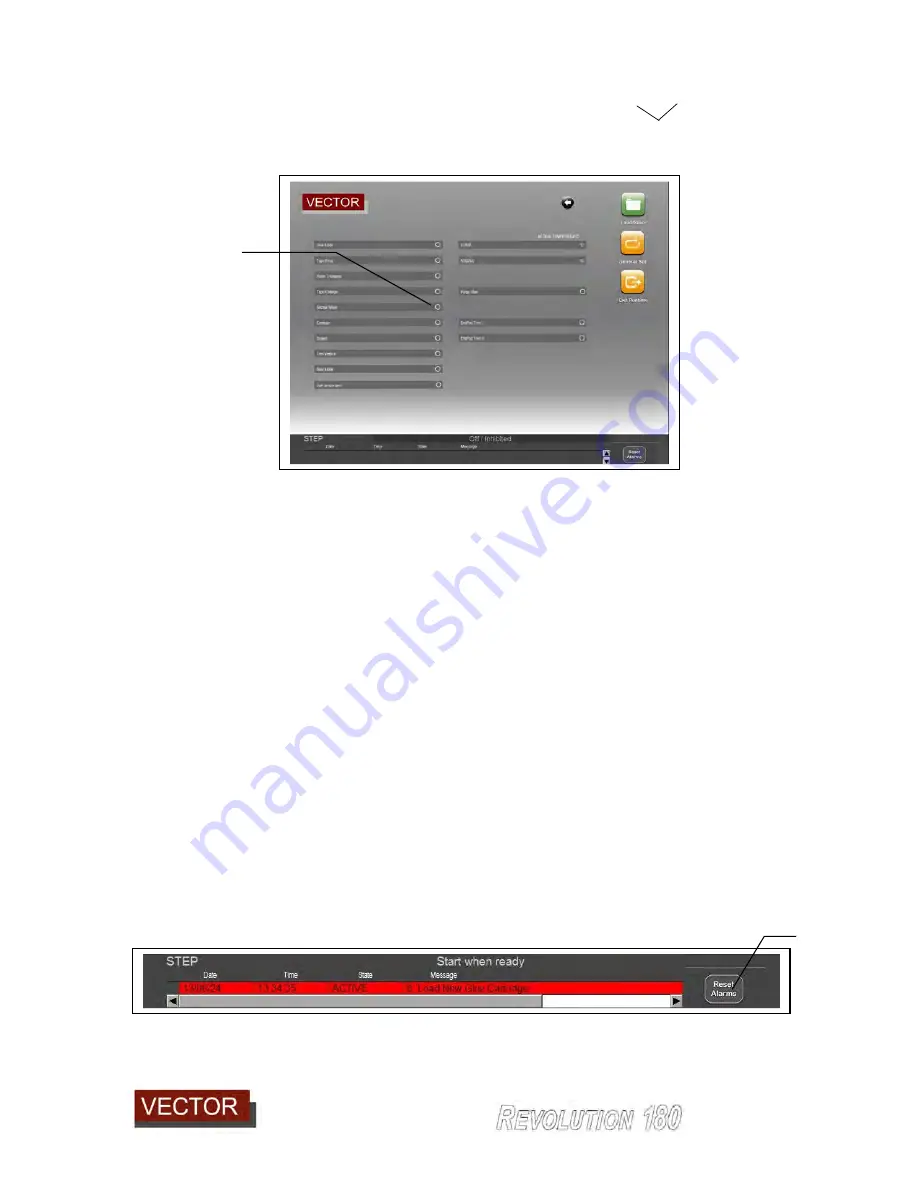
Run
9
________________________________________________________________________________________
_______________________________________
9
-
16
This opens the Functions page. The nozzle wiper (990) can now be turned on (note the
nozzle temperature must be over 150 deg C for this to operate.
9.1.7 Loading a Glue Cartridge
Now that the tape is set and the glue settings are made a glue test can be run.
This is a manual test which is used to ensure that the glue is flowing and the tape is
feeding correctly.
Ensure a glue cartridge is loaded into the machine. This is achieved by lifting the glue
cartridge cover (970) and pulling the glue cartridge piston (972) back manually. If
sufficient of the previous cartridge is used, then a new cartridge (971) will fit inside the
chamber.
If not, close the lid and the glue piston will automatically return to push on the existing glue
cartridge when the next cycle starts.
Some glue cartridges are moulded individually and have a moulded end on one end and a
guillotined end on the other. The moulded end should be placed against the piston so that
the cartridge is held square and not able to push on an angle.
Note a proximity switch automatically detects when a new cartridge is required during a
cycle and a message
LOAD NEW GLUE CARTRIDGE
will appear on the screen. The
cycle will complete however but a new cycle will not start until a new cartridge is loaded as
per the above procedure.
When new cartridge is loaded, the alarm can be cleared by pressing Reset Alarms (974)
990
974
Summary of Contents for Revolution 180
Page 1: ...Operating Manual...
















































