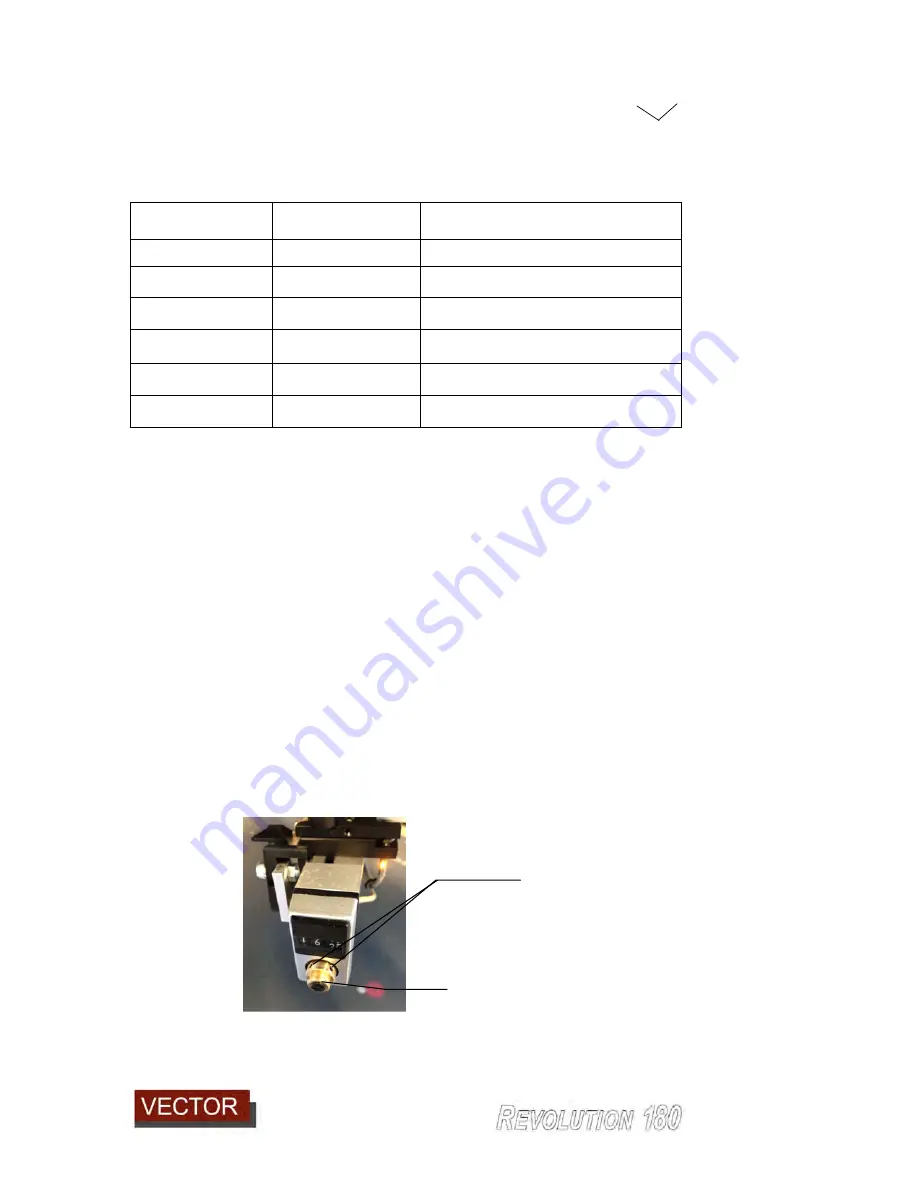
Run
9
________________________________________________________________________________________
_______________________________________
9
-
26
This following table contains approximate digital counter (940) settings for different radii.
These are similar for all machines but exact settings need to be calculated and noted for
each machine.
Radius (mm)
Radius (inches)
Counter setting
Straight
1.00
1200mm
47
3.60
1000
39
4.00
900
35.5
4.90
800
31
5.60
600
24
6.10
NOTE:
The digital counter is calibrated by making a butt join on a straight workpiece edge
(making sure the edge is aligned in either the 0 degrees or 90 degrees position).
When calibrated correctly, the digital counter should read 1.00.
If it does not read 1.00, lock the locking knob (936) but make sure the digital counter
locking lever is released.
Remove the black adjusting knob (941) by firmly pulling directly off (noting that it aligns via
a flat on the inside of the knob)
Release the two small set screws (940) (using the 1.2mm allen key found in the tool kit)
which lock the brass counter ring to the shaft. Because the shaft is locked by the locking
knob (936), it is now possible to rotate the brass counter ring so that the digital counter
reads 1.00.
Re-lock the brass counter ring (942) to the shaft.
Re-place the black knob aligning the flat inside the knob and the flat on the brass counter
ring.
When this calibration is complete, the setting numbers for the above table will all be
brought back into line.
940
942
Summary of Contents for Revolution 180
Page 1: ...Operating Manual...
















































