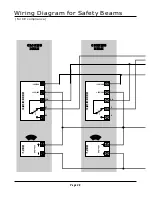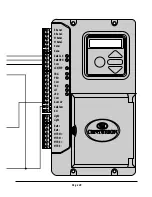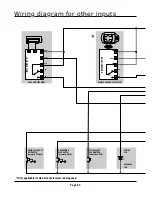Page 43
LED Indicator Lights
LED Indicator Lights
The controller is fitted with diagnostic lights (LEDs) that assist with the set-up and maintenance of the gate.
Table 2 provides a description and purpose of the indicator lights. Refer to figure 11 below for location.
During Normal Operation
ON
OFF
SLOW REGULAR FLASH = Gate is opening
FAST REGULAR FLASH = Gate is closing
1 FLASH EVERY 2 SECONDS = Courtesy light latched on
2 FLASHES EVERY 2 SECONDS = Mains failure
3 FLASHES EVERY 2 SECONDS = Battery low
4 FLASHES EVERY 2 SECONDS = Collision shutdown
ON
OFF
ON
OFF
ON
OFF
ON
OFF
ON
OFF
ON
OFF
ON
OFF
NAME
STATUS
S Sens2
M Sens1
M Sens2
Light
Light
Batt +
Batt -
Sens+
Sens-
Safe CLS
Safe OPN
Com
LCK/STP
TRG
PED
Com
FRX
LIT
LED
Com
Aux 12V
Safe Com
Sol
Table 2 D escription of LED indicators
Figure 11 LED positions
= Gate open
= Gate closed
= Signal present
= No signal
= Opening Safeties clear
= Opening Safeties obstructed
= Closing Safeties clear
= Closing Safeties obstructed
= Signal present
= No signal
= Signal present
= No signal
= System ready to operate
= System locked
= Signal present
= No signal
STATUS
LED
TRG
Saf OPE
Saf CLO
FRX
PED
LCK/STP
LIT
Buzzer Feedback
The VECTOR 2 controller is equipped with an onboard buzzer which is used for various features and
functions on the controller. One of the functions it provides is audible diagnostic feedback as detailed
in the table below:
Multiple collision condition
Battery low condition
Holiday lock-out enabled
Buzzer emits a pulsed tone for a 5 second duration,
after the controller is activated in a battery low
condition.
Buzzer emits a continuous pulsed tone as soon as
a multiple collision shutdown is activated. The tone
will cease as soon as a valid trigger input is activated.
Buzzer emits a pulsed tone for a 5 second duration
when the controller is activated with this feature
enabled.
PARAMETER DESCRIPTION
Summary of Contents for V400
Page 1: ...INSTALLATION MANUAL SWING GATE AUTOMATION...
Page 32: ...Page 32 3 4...
Page 36: ...Page 36 7 8 6...
Page 37: ...Page 37 9...
Page 38: ...Page 38 10...
Page 41: ...Page 41 Description of Terminal Functions Description of Terminal Functions...
Page 42: ...Page 42...