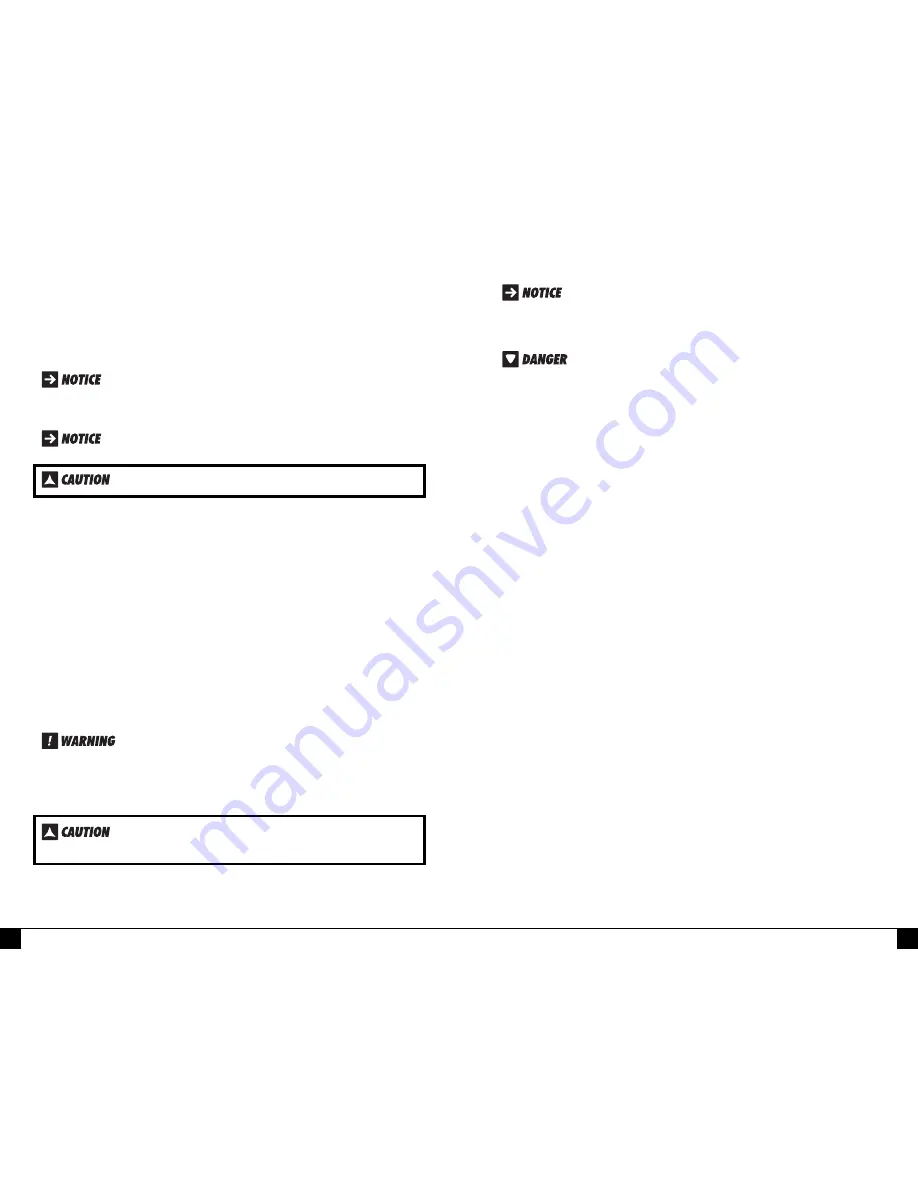
9
8
2. Plug the charger into a 120 volt AC electrical outlet.
3. The red charging light will come on indicating the battery is recharging
and will remain on until charger is removed. No other indicator lights will
come on.
4. Charge the unit for 18 to 22 continuous hours before initial use. After
multiple uses, recharge the battery for 5 to 6 hours. If the unit is used too
long after the red light comes on, recharging time could take up to 30
hours and the battery life may be shortened.
3.2 12 VOLT DC RECHARGING
1. Insert the 12 volt DC/DC recharging adapter (13) into the 12 volt DC
accessory outlet (5).
2. Insert the other end into a vehicle accessory outlet or other DC power
source.
3. The inflator can be charged for 3 to 5 hours while driving. After multiple
uses, recharge the inflator for 5 to 6 hours. 120 volt AC charging is
recommended.
3.3 BATTERY INDICATOR LIGHTS
The battery is "full" charge if the green LED is lit.
If 2 red LEDs are lit, the unit can be used, but will need a charge soon.
If 1 red LED is lit, this indicates the battery must be recharged. The "red" LEDs
will light when recharging the battery.
4. PORTABLE COMPRESSOR/INFLATOR
DO NOT LEAVE THE INFLATOR UNATTENDED WHILE THE
UNIT IS RUNNING. THE UNIVERSAL ADAPTER MUST BE
LOCKED TO SECURE THE INFLATION ACCESSORIES. ANY
MISUSE COULD CAUSE PROPERTY DAMAGE OR
PERSONAL INJURY. USE EXTREME CAUTION WHEN
USING INFLATION ACCESSORIES.
Turn unit off to allow inflator to cool for 10 minutes after 10
minutes of continuous operation. If not cooled properly the
inflator will overheat.
Never start the vehicle when the 12 volt DC recharging adapter
is plugged into the vehicle’s 12 volt DC accessory outlet.
Make sure unit has been fully charged.
Do not operate the unit while recharging with the 120 volt
AC adapter. Damage will occur to the unit/accessory.
After the battery is charged, the inflator is ready for use. If the battery has
not been charged, please see section 3.1, 120 Volt AC Charging before
continuing.
1. Remove valve stem cap and attach the universal adapter from the air
inflator to the valve stem with the lever in the up position. Be sure to press
universal adapter down over valve stem threads completely. Press down
on the universal adapter's lever to lock onto valve stem when the adapter
is firmly in place.
2. To use the inflation accessories, insert piece into the universal adapter and
push the lever to lock into place. The inflation accessory will fit securely.
3. Insert the appropriate inflation accessory into the inflatable object.
4. Switch ON the power of the compressor.
5. When the object is firm, turn the inflator OFF.
4.1 TIRE INFLATION OR PRODUCTS WITH A VALVE STEM
The built-in 12 volt DC 260 PSI Air Compressor is the ultimate compressor for
most vehicles, trailer tires and recreational inflatables.
1. Place connector (chuck) on valve stem.
2. Ensure connector is pushed on to valve stem as far as possible before
closing thumb latch.
3. Make sure latch is secure.
4. Check pressure with the pressure gauge.
5. When desired pressure is reached, open thumb latch and remove connector
from valve stem.
6. Turn OFF Compressor Power Switch.
7. Allow unit to cool after use, before storing away.
8. Store compressor hose and tire fitting in storage compartment.
Make sure the universal adapter touches the core of tire valve
stem. The compressor is capable of inflating up to 260 pounds
per square inch (PSI) pressure. To avoid over-inflation, carefully
follow instructions on articles to be inflated.
READ ALL MANUFACTURERS’ SAFETY GUIDELINES.
NEVER EXCEED RECOMMENDED PRESSURES. BURSTING
ARTICLES CAN CAUSE SERIOUS INJURY. ALWAYS CHECK
PRESSURE WITH THE PRESSURE GAUGE. NEVER OVER
INFLATE VEHICLE TIRES.


























