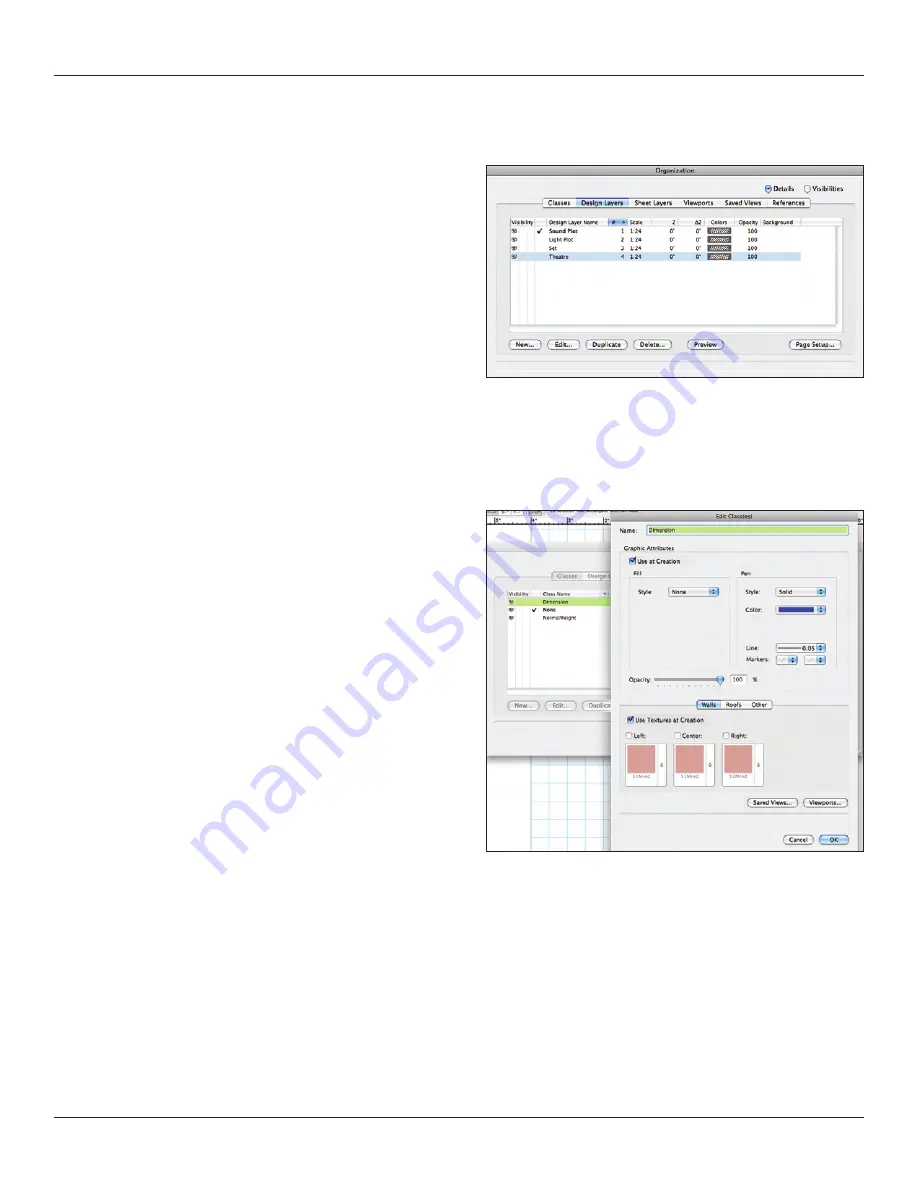
Vectorworks 2010 Products 17
Vectorworks Spotlight 2010 Getting Started Guide
Organizing the Drawing
Vectorworks documents use several conventions
for organization:
Design Layers
•
Classes
•
Saved Views
•
Viewports
•
Sheet Layers
•
Let’s look at the Organization dialogue box.
Select
Tools>Organization
.
The design layer is the basic level of organization.; Some people think of layers as sheets of vellum on a table; architects use layers to
distinguish floors of a building. Many theatrical designers create layers for the theatre, the set, the light plot, and the sound plot. Each
design layer layer can have a different scale.
the theatre architecture
•
the set
•
the light plot
•
the sound plot
•
Each design layer can have a different scale. Layers can
be used to help keep your screen clear and to adjust focus
in presentations.
I have included a document so that you can examine my base
class structure and another that shows my basic layers needed for
every drawing.
I usually have a tracing layer with a PDF or a JPEG of the theatre,
ballroom or television studio architecture. On top of that I will have
an architecture layer and a master layer for my set and other
information. I then use design layers to create specific scenic
elements. I save those as symbols that are placed in the layer with
the architecture. Eventually the file gets ‘saved as’ and the tracing
is discarded unless I want it for part of my presentation.
Often when working in a team, with assistants or just to keep my files smaller, I will develop different scenic elements in different files
use the File Referencing features to gather things together. More on that ahead.
I class everything, usually by finish or scenic element. I carefully plan my class structure before beginning to work. This saves drawing
time as I assign classes as I create.
In addition to line weight and dash, I use classes to assign textures to scenic models.
















































