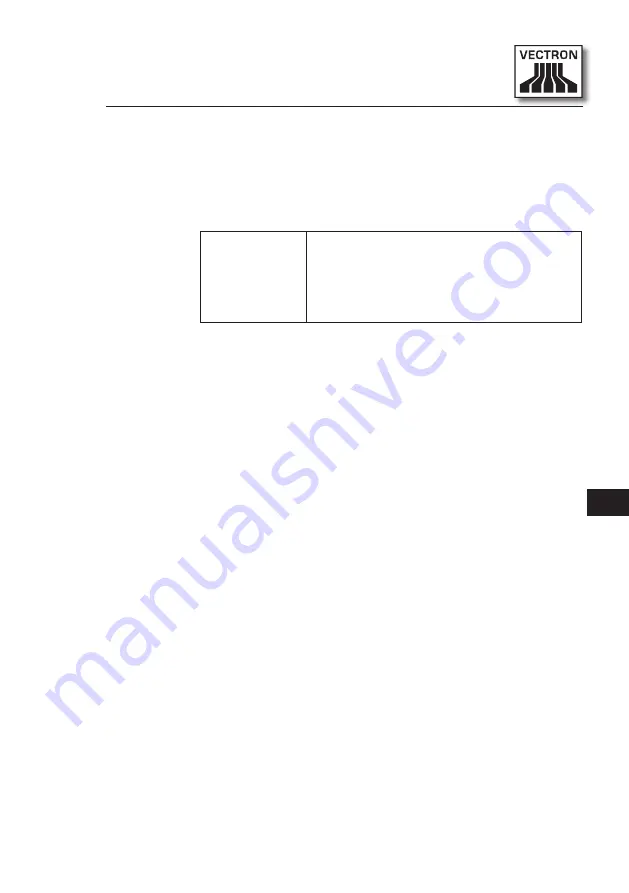
87
EN
7.7. Sign in to the MobileXL POS system
This chapter tells you how to sign in to the MobileXL POS
system.
i
Buttons that are mentioned in this
chapter and that can be displayed
as graphical elements, are shown
chapter 13 “Icons” on page 120 .
Depending on the programming of your MobileXL you have
to sign in to the POS system. Only then you can enter PLUs
for example.
The Vectron POS software stores the entries and assigns
them to the respective operator. You can assign access
rights for every operator, which determine the functions
for which he is authorized.
There are different ways for sign in to the MobileXL POS
system. If you have an operator key that you want to use
for sign in please continue reading in chapter 7.7.2 “Sign
in via operator key” on page 88 . If you do not have an
operator key, please continue in chapter 7.7.1 “Sign in via
operator button” on page 88 . The MobileXL POS system
may be programmed in that way that you can use both
methods for sign in.
Optionally you can use an RFID card for sign in and out to
the MobileXL POS system. You Vectron dealer can install
the required transponder in your POS system. Please
contact your Vectron dealer if you want him to install the
transponder and to configure and program the POS system
for operator sign in by RFID card.
Summary of Contents for POS Mobile XL
Page 1: ...Vectron POS MobileXL VECTRON SYSTEMS User manual...
Page 2: ......
Page 4: ......
Page 9: ......
Page 10: ......















































