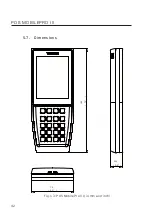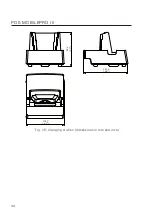54
POS MOBIL EPRO III
7. 2 . Idle mode
7. 2 .1. Switching the Vectron POS MobilePro III to
idle mode
Power consumption of the POS MobilePro III is reduced in idle
mode because the screen is switched off.
• To switch the POS MobilePro III to idle mode keep the on-/
off key
at the bottom left on the keyboard pressed
until the screen is switched off.
The POS MobilePro III is switched to idle mode. The status LED
slowly flashes green.
i
Your Vectron dealer can program your
POS MobilePro III so that the POS
software shuts down when you keep
the on-/off key
pressed for some
seconds.
7. 2 . 2 . Activating the Vectron POS MobilePro III from
idle mode
• Shortly press the on-/off key
at the bottom left on the
keyboard.
As soon as the registration surface is displayed, the
POS MobilePro III is ready for operation.
Summary of Contents for POS MobilePro III
Page 1: ...POS MobilePro III VECTRON SYSTEMS User manual...
Page 2: ......
Page 4: ......
Page 9: ...9...
Page 10: ......
Page 45: ...45 121 1 128 7 45 1 8 5 1 4 8 Fig 16 Battery charging station dimensions in mm and inch...