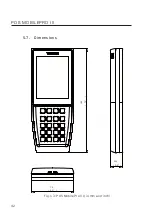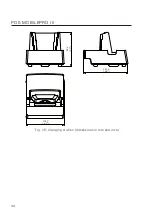56
POS MOBIL EPRO III
7. 3. 2 . Sign in via RFID card
• Hold the RFID card to the rear of the POS MobilePro III .
• Enter the secret code if it is required.
• To sign in the operator press the Enter key for confirma-
tion.
Sign out
• To sign out the signed-in operator hold the RFID card to the
rear of the POS MobilePro III.
7.4 . Data input to the POS MobilePro III
After having started and switched on the POS MobilePro III
your POS system is ready for data input.
Data can be entered via touch screen (see in chapter 4.2.1.1
“Touch screen (example configuration)” on page 19) or via
keyboard (see in chapter 4.2.1.2 “Keyboard” on page 21).
NOTICE
a
Damage of touch screen caused by
unsuitable objects.
X
Touch the screen exclusively with the
provided stylus or with your fingers.
Summary of Contents for POS MobilePro III
Page 1: ...POS MobilePro III VECTRON SYSTEMS User manual...
Page 2: ......
Page 4: ......
Page 9: ...9...
Page 10: ......
Page 45: ...45 121 1 128 7 45 1 8 5 1 4 8 Fig 16 Battery charging station dimensions in mm and inch...