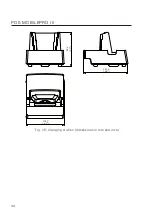57
7. 5. Working with guest checks (GC)
The GC function serves for invoicing groups or single persons.
Your Vectron specialist retailer will support you with the
programming of required functions.
i
Buttons that are mentioned in this
chapter and that can be displayed as
graphical elements, are shown in chapter
13 “Icons” on page 94.
7. 5.1. Opening a guest check
In order to store GC bookings you first have to open a guest
check.
GCs that already contain bookings but were not yet invoiced
(open GCs), can be opened again with this function.
• Enter the GC number to the keyboard.
• Press the <GC> button
to open the guest check.
or
• Press the button <GC func.>
• Press the button <GC list>
The list of open GCs is displayed.
Summary of Contents for POS MobilePro III
Page 1: ...POS MobilePro III VECTRON SYSTEMS User manual...
Page 2: ......
Page 4: ......
Page 9: ...9...
Page 10: ......
Page 45: ...45 121 1 128 7 45 1 8 5 1 4 8 Fig 16 Battery charging station dimensions in mm and inch...