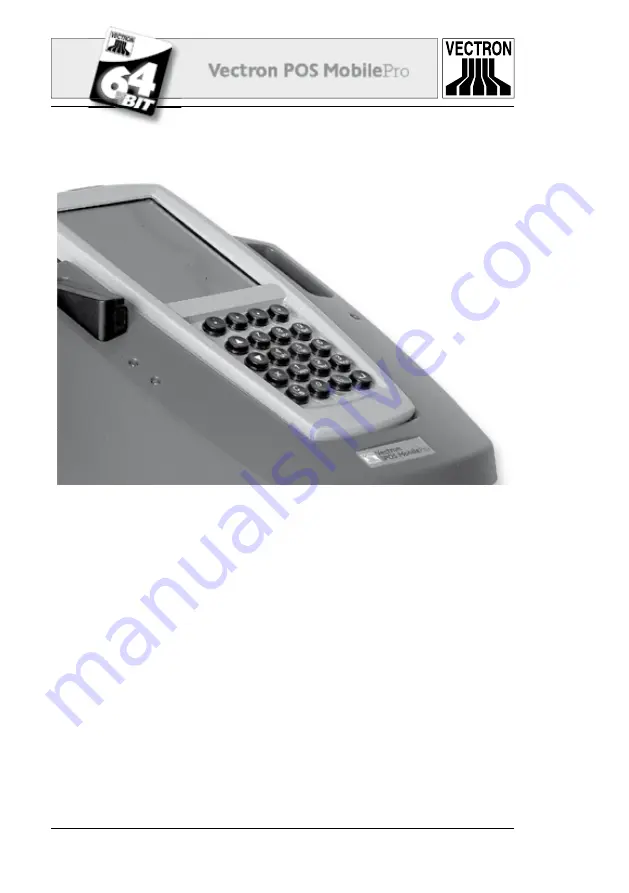
78
Vectron POS Mobile
Pro
3. Take off the keyboard grid. You can see the keyboard pad with
the 20 keys of the Vectron POS MobilePro.
Fig. 25: Removed keyboard grid
4. The further procedure depends on whether the POS MobilePro
has a removable keyboard pad or not. You can fi nd it out by trying
to remove it (see fi g. 26).
a)
Removable keyboard pad
Take off the keyboard pad (see fig. 26). Clean the keyboard
compartment with a brush. If you want to clean the keyboard
pad you can take off the key caps. You can clean the keyboard
pad with a brush.
Summary of Contents for POS MobilePro
Page 1: ...VECTRON SYSTEMS User manual VECTRON SYSTEMS...
Page 2: ......
Page 4: ......
Page 8: ......
Page 14: ......
Page 30: ...30 Vectron POS MobilePro Fig 8 Lifting the battery 6 Take out the battery...
Page 41: ...41 41 Vectron POS MobilePro MobilePro US Fig 15 Using the optional transponder...
Page 50: ......
Page 52: ...52 Vectron POS MobilePro Fig 19 Charging station for Vectron POS MobilePro...
Page 62: ......
Page 74: ......
Page 86: ......
Page 92: ...92 Vectron POS MobilePro Fig 36 Belt...
Page 111: ......
Page 112: ......















































